Introduction: Why Facebook Ads
E-Marketer is an online marketing company. They polled online entrepreneurs and found that 96% of those business owners who use social media to advertise their business claim Facebook is the best, most productive advertising service on all social media networks. When 96 out of 100 people that trust the success of their business to social media marketing agree on something, it is worth noting.
FaceBook Ads Work
AdSpresso is an advertising and marketing arm of the Hootsuite Internet conglomerate, and they tell us that you can consistently get 3X, 4X and even 5X your marketing results through the Facebook advertising platform. It appears a lot of businesses already know this. In 2014, companies spent roughly $16 billion dollars marketing on social media networks. That number just about doubled in 2016, to a hefty $31 billion. You don’t spend that kind of money on something that doesn’t work.
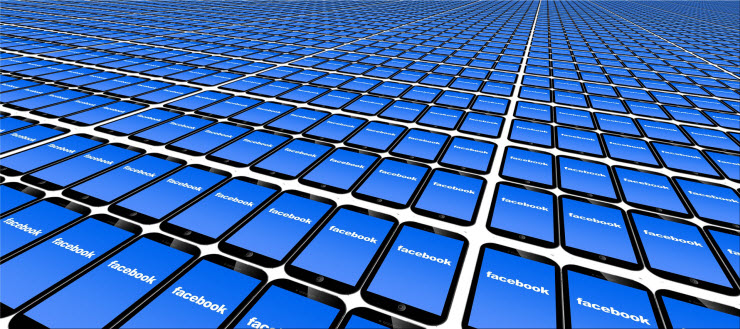
The Prospect Pool is Massive
In other words, there is a good chance your competitors are harnessing the incredible power of the most heavily trafficked social media site in existence. Even if the competition is not advertising and marketing on Facebook, you need to, because there are a staggering 1.32 billion active daily users on Facebook just waiting for you to pitch your products and services.
An almost unfathomable 2.01 billion people log into Facebook at least once a month. When you consider there are 3.89 billion people using the Internet around the world at any point in time (InternetWorldStats), that means that more than half of them regularly check in on Facebook.
Entry is Low-Cost and Easy
If that is not enough incentive to get started with Facebook advertising, ease-of-use and low-cost entry should. You can set up Facebook advertising campaigns for as little as $5 dollars or $10, have them run for one day or over a longer period of time, ads are easy to create and get approved, and because of the sharing nature of Facebook, one small ad can go viral and have a huge, positive impact on your business.
Several companies have found that just $50 gets their message in front of 5,000 to 10,000 Facebook users. Additionally, the advertising platform on the world’s largest social media network offers excellent filtering and targeting features so your ad is only displayed to the people you want to see it.
Surprisingly Little Competition
We mentioned earlier that there is a lot of money being spent on Facebook advertising. While that is true, there are only 2 million active advertisers on Facebook. With the average person spending roughly 1.7 hours per day on social networks like Facebook, and there are 1.3 billion active daily users there, you could realize little to no competition by delivering your marketing messages on Facebook.
You should also understand that less than 0.5% of the fans and followers of your business actually see your posts and updates. That statistic is provided by Inc. magazine, and it means that more than 99.5% of your interested audience needs you to reach out through some other marketing method aside from the “posting and praying” approach most businesses take on Facebook.
For a lot of very good reasons, Facebook advertising makes sense for companies large and small.
Before You Start
Are you getting excited? You should be. The low-cost, easy to use, highly targeted Facebook ad platform promises so many benefits for your business. However, before you rush off and get your feet wet, think a little bit about what you are trying to do. Do you want to primarily drive sales and profits? Perhaps you are thinking about building your email list. Facebook has been effective for a lot of companies that retarget Facebook users who have been to their website.
Whatever your goal, it must be clearly defined. The different Facebook ad types are chosen according to what result you are trying to achieve. True to its name, the Social Media Examiner website specializes in everything regarding social media networks.

They say that you absolutely must ask the 4 following questions before you dip your toe into the Facebook advertising pool.
1 – What are you trying to do? Are you trying to attract new leads, build your email list or send traffic to your website? Don’t be vague here, be very specific.
2 – Do you currently have decent traffic to your blog or website?
3 – Do you have a way to develop content that is unique to your niche, industry or market? In other words, what can you do to make your business stick out from your competition?
4 – Do you have an active email list or do you need to build one?
Once you have the answers to those 4 questions, write them down. Don’t just put them in the back of your mind. You want to refer to these as you move through the ad creation and approval process on Facebook, so you get the best experience and results from this advertising opportunity.
Creating Your First Ad
The first thing you need to do before you advertise on Facebook is create a business page on that social media network. What do you do when you see some person on a social media network that piques your curiosity or otherwise gets your attention? You check them out.
That is what a lot of people are going to do when they see your advertisements. This means it is crucial to have a Facebook business page. Also, owning a business page rather than a personal page on Facebook is important because it is free advertising, and makes you look like an established and professional business, rather than an amateur.
You must have a personal page before you can build a business page. Enter all applicable information on your business page, then upload a professional looking profile picture or picture of your business. Facebook allows you to choose a targeted audience for your business page, and this wonderful marketing tool costs absolutely nothing.
Getting Started Creating Facebook Ads: the Facebook Ads Manager
The first thing you need to do is give Facebook some way to get paid. You have to have a debit card, credit card or some other form of payment in place before Facebook will let you create ads. You can do this by accessing the Facebook Ads Manager at the following link.
https://www.facebook.com/business/learn/facebook-ads-reporting-ads-manager
You will be spending a lot of time here during your Facebook advertising education. Once there, select “Ads Manager” and then “Billing and Payment Methods”. Add your PayPal account, debit or credit card, bank account or Facebook ad coupon here for billing purposes.
Now it is time to choose your spending limit.
This is a straightforward process. Choose the tab that says, “Set Account Spending Limit”. If you are just starting out with this advertising platform, it is highly recommended to begin with a small amount of money. Use a monetary amount you feel comfortable with spending, without receiving any business benefits. Obviously, you hope everything goes great, and your advertising begins to return results immediately. However, this may not be the case, especially when you are learning the process for the first time.
Whatever amount of money you spend, your Facebook ad campaign will run until that limit is reached, or until your designated time period ends. You will be able to choose a campaign length later. Don’t worry about trying to choose the “right” amount of money here, as Facebook does not prioritize ad exposure due to how much money you have to spend. Whether your ads get seen or not depends entirely on the demographics and filters you use to target your prospect pool.

You will also need to choose what billing option you would like to use. Cost per click (CPC) means you pay every time someone clicks on a link in your ad, and impressions (CPM) means how much money you are willing to pay for 1,000 impressions, whether your ad is clicked on or not. You may alternately choose cost per action (CPA), but bear in mind that each impression is paid for individually, or you could choose cost per “Like”, which charges you each time someone “Likes” your business page.
Now it is time to choose the type of ad you are going to experiment with.
Choosing a Facebook Ad Type
Now it is time to pull out the answers to those 4 questions you asked yourself earlier, in regards to what you are trying to do with this ad campaign. Those questions were asked in order to give you a clear picture of several aspects of your business. How you answer those questions can influence exactly what you are trying to do on Facebook.
This is important, because Facebook is going to help you maximize your advertising experience and results, by catering specific ad types to your goal.
Every Facebook advertising campaign is made up of 3 parts, 1) Campaign, 2) Advertisement Set and 3) Advertisement. At this point you are going to choose a campaign objective. Once again, make sure this is detailed and specific, and you are attempting to do only 1 exact thing with this campaign. Here are a few of the ad types Facebook will give you:
- Drive engagement
- Traffic (get people to click on a link that sends them to your website or blog)
- Brand awareness
- Download and install an application
- Generate leads

Those are a few of the current 12 advertising types you have to choose from, based on the result you are looking for. If you choose engagement, you then have to select one subclass of engagement. You can attempt to increase page likes, boost the performance of a post, increase conversions on your blog or choose some other desired result.
Building Your Ideal Audience
It is going to be next to impossible to sell steaks to a vegetarian. Accordingly, someone who loves meat and potatoes at every meal is going to be hard-pressed to join your monthly vegan newsletter. You are probably looking at those last two sentences and thinking, “That goes without saying.”
We only make those two examples of poor prospect targeting because at this stage in your Facebook ad experience, you will be specifically targeting your ideal avatar.
An avatar is a clear representation of your “perfect” prospect. This should not be a vague idea of who you are selling to, and should instead be very detailed. In other words, don’t think about delivering your ad to men over 50. You should instead target men 50 years or older that live in ABC city, have graduated from college, are interested in fantasy football and recently had a birthday.
These type of targeting options that Facebook provides are absolutely worth gold to a smart marketer. Once you understand who the exact perfect person is for your products and services, you can target them in the “Advertising Set” stage of Facebook’s ad creation process. Underneath the “Advertising Set” tab you simply click on “Audience”. Choose “Create New” and begin filtering. Here are some of the targeting characteristics Facebook allows you to select:
- Gender
- Type of mobile device
- Life events, such as a birthday or anniversary
- Location, whether a city, state, neighborhood, country, etc.
- Age
- Purchasing habits
- Which Facebook apps a person is using
Bear in mind that in some cases, even though you may intimately know your business and your prospects, you will have to target different custom audiences until you find the one that produces the best results. Sometimes, this will give you an insight into your market that you didn’t have before.
One really neat option here is the ability to use “and” and “or” qualifiers. As an example, you may target someone who recently had a birthday “and” downloaded the Candy Crush application, or target women that have visited your website “or” access Facebook from an iPhone. The options here are virtually limitless. Remember, this is a testing process. Odds are you will not create the perfect custom audience right out of the gate, but over time, with continual tweaking and testing, you will be able to target the right individuals for successful Facebook advertising.
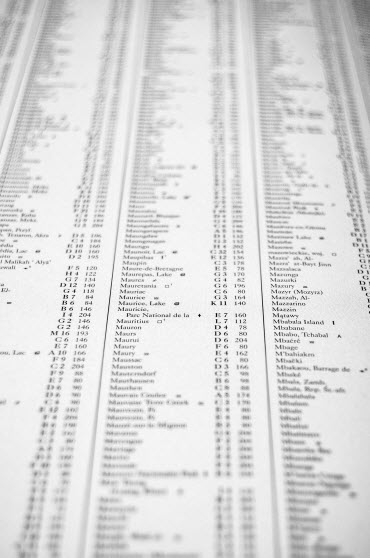 Importing a Data List
Importing a Data List
In the custom audience creation process, you can select “Customer File”. This allows you to upload an email list or some other list of data that Facebook uses to cross-reference people on their network that have entered that same information into their profile. This allows you to target an existing email list or customer pool by finding those people on Facebook.
If you choose to target individuals who have visited your blog or website in the past, you will need to employ the Facebook pixel and conversion tracking tool.
Harnessing the Power of Look-Alike Audiences
You can target an audience that is similar in some ways to a custom audience that already exists. This has proven to be one of the most effective and powerful ways to use Facebook ads. They consistently deliver the best return on investment and conversions, because they work so well with the algorithm Facebook created for audience targeting. Basically, you specify an audience source according to certain behaviors, characteristics and interests, and Facebook will give you a list of current audiences that exist which are similar.
Understand that for many businesses, across different niches and marketplaces, this is the best performing and most cost-effective type of Facebook advertising. Get familiar with this process, and you can quickly see a positive affect on your business.
What Is a Facebook Pixel?
In early 2017 Facebook began phasing out its established conversion tracking method. Now you need to install the new Facebook pixel to track the return on investment and other important metrics of your advertising campaigns. Through one of two ways, either “Standard Events” or “Custom Conversions”, the Facebook pixel method allows you to track conversion rates for your advertising efforts.
“Custom Conversions” is the easiest of the two methods to use, and simply uses the specific URLs of the pages on your website you want to track. The Facebook pixel will identify those people on Facebook who have been to any of your site pages you designate. This is helpful because these people have showed an interest in what you have to say on your website, and you can now find them when they are online at Facebook, and give them applicable marketing messages related to what page or pages they viewed on your site.
The “Standard Events” method is a little more advanced. You have to install pieces of code in addition to the pixel on your website that tell Facebook what actions people took when they were at your site. Using either of the conversion tracking tools just mention requires the installation of the Facebook pixel.
Installing the Facebook Pixel
In your ads manager you will see a “Pixels” tab. Choose this, and then the “Assets” option. Click on “Set Up Pixel”, and then choose from the following 3 choices:
1 – Email installation instructions to a developer.
2 – Use an integrated tag manager.
3 – Manually install the code yourself.
If you are using a website or blogging platform that Facebook is integrated with, the process is super simple. To see if your site can benefit from this quick and easy pixel installation option, choose the integrated tag manager option. If the software your site is built on is listed, simply click on the appropriate icon and follow the on-screen instructions.
Alternately, you could install the code yourself or email the instructions to a web developer or designer.
This Facebook pixel needs to be installed on every page of your website. A lot of blogs and sites run on the WordPress platform. If yours does, download and install the free PixelYourSite plug-in that automatically installs the Facebook pixel on every page of your site. Head back to your ads manager and select the “Pixels” tab. If you see a green dot in the upper right-hand corner of the page then your pixel was installed correctly.
Creating Your Ad Content
After establishing your campaign parameters and advertisement set options, it is time to create your ad. Under the “Advertisement” part of your campaign creation process you will see the following 3 steps:
1 – Format
2 – Media
3 – Page and text
Under “Format”, choose either a single image or single video that you can upload, or select from the Facebook library of images. You can alternately use one of your existing posts in your advertisement. In addition to a single image or a single video, you may also choose carousel, slideshow or canvas formatting options.
In each step of this final part of the Facebook ads process, you simply choose from the available options. To start out, keep things simple. Simply choose a single photo or existing post for your advertisement. You have already designated who is going to see your ad, and how much money you’re going to spend. Choose a relevant picture, image or Facebook update, add some simple but engaging text, and get started. You can always change the media, text and format aspects of your advertisement later.
Image and Copy Best Practices
Facebook wants you to succeed using their advertising platform. This just makes sense. If you accomplish your business goals while spending money on Facebook ads, you are likely to use that marketing practice in the future. Because of this, Facebook has created the Ad Copy Cheat Sheet.
https://facebook.com/business/news/ad-copy-cheat-sheet
Clicking that link and downloading the cheat sheet is the easiest way to create ad copy that produces high results, and gets quickly approved by Facebook.
Here are of a few more best practices for maximizing the results of your Facebook ad copy and images.
- Tell a story. Features tell but stories sell.
- Tie your text and copy together. They should relate to each other.
- Write like you are speaking to one individual, and not a group.
- Use the same “voice” in all of your advertisements and on your Facebook business page. Create a recognizable personality.
- Keep your text short and to the point. People love brevity and quick information on Facebook.
- Include a single call to action.
- Add a sense of urgency, limiting an offer or advertisement to a certain timeframe.
- If you are trying to build your brand, don’t be sales-oriented.
- Use images that portray you and your business in a positive light.
- Use images that convey benefits for your audience.
- Facebook ad images with people’s faces tend to raise your conversion rates
- Video almost always converts higher than images on Facebook.
- When using a single image, the best size is 1,200 by 628 pixels.
- If you can keep your text under 90 characters in an advertisement, this has been proven to help conversions.
- Your headline should be no more than 25 characters unless you must absolutely include more.
- The aspect ratio of a video should be 16;9, and file size should be no larger than 2.3 GB.
Tweaking and Tracking
Create several different images using the same copy. Most successful Facebook marketers use at least 3 or 4 different ad designs within a single campaign to see which one performs the best. If you have 2 different images and 2 different sets of ad copy, that gives you 4 different ads to test at the same time. This will allow you to track the most and least successful advertisements in your campaign.
It is a good idea to run an ad campaign for at least 30 days to get a good idea of how it is working. You also want to look at your analytics after at least 1,000 ad impressions. Trying to figure out what works best with a limited number of impressions can give you a false picture of what is going on. Once you tweak your image and copy to get the best results, target and monitor multiple audiences to further improve your experience.
How to Track the Success of Your Ad
Your “Ads Manager” allows you to track ad impressions, ad frequency, ad clicks, click through rates (CTR), cost per click, cost per impression and other important metrics like conversion rates. What you want to focus on will differ according to your business goal. For example, if you choose a Facebook ad campaign to grow your email list, ad clicks and CTR are going to be important to you.

Add frequency tells you how many times your advertisement is seen by someone in your custom audience. This is important to watch because you don’t want your prospects to develop advertising blindness to your marketing message, which is something that happens if your advertisement appears too frequently.
After your ad has been running for 24 hours, pull up your “Ads Manager” and sift through the tracking options just mentioned. You will see other data that shows you how good your ads are converting and performing as well.
Beginning advertisers to Facebook sometimes obsess over this, checking their ads every few hours. There is no need to constantly check the performance of your ads more than once a day, or short-term spikes and drops in performance could negatively influence your actions.
How to Keep Your Ad Costs Down
Don’t run a lot of campaigns at once. Unless you have unlimited financial backing, Facebook ads can become expensive, even if each individual ad or campaign is inexpensive. Focus on one campaign to begin with, test several different pieces of copy and images or videos, and once you find the one that converts the best, finance that ad only.
This keeps your costs down and your profits up.
Make sure you are talking about your business, products and services on your business page. This is a free way to get the word out about your business, and requires no advertising income at all. You should also be frequently testing your demographic selections. You may be surprised to find that an income level or activity preference of your prospect pool that you have preconceived notions about works better or worse in helping you reach your business goals.
If you have a large number of personal followers, introduce your services and products there. This is a no-cost way to improve exposure for your business. If there are any friends of yours on Facebook that have tons of followers, ask them if they will share a post or update about your business.
Join lots of discussion groups and forums that are related to your industry. This is an easy way to build authority and drive free traffic to your website or blog. Also, make sure you link your Facebook business and personal pages to all of your other social media networking accounts. Initially, choose the cost per click (CPC) billing option, as cost per impression (CPM) and cost per action (CPA) options can sometimes be much more expensive.
A Helpful Resource
At any time, you can refer to the following link for help with your Facebook marketing efforts.
https://www.facebook.com/business/ads-guide/
Additionally, the following link will take you to the official Facebook marketing guide, which includes how to use Facebook ads and other techniques to help you accomplish your business goals on the world’s biggest virtual social network.
https://www.facebook.com/business/overview
You have the information in your hands to dramatically improve your business through Facebook. Now there is only one thing left to do … take action. Start off slow and learn as you go, and before long, Facebook ads may become your go-to marketing and advertising business builder online.


