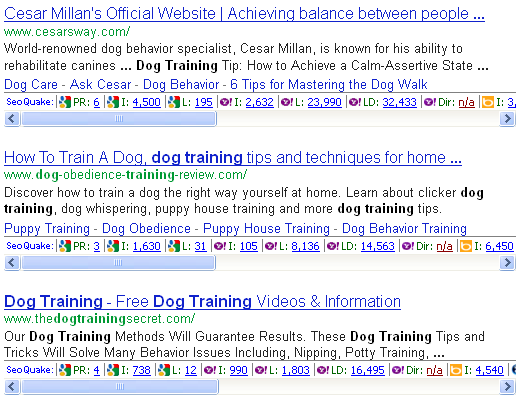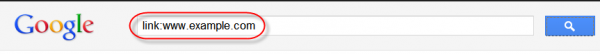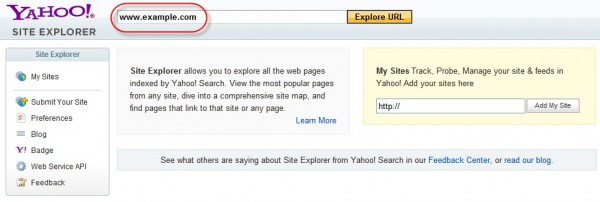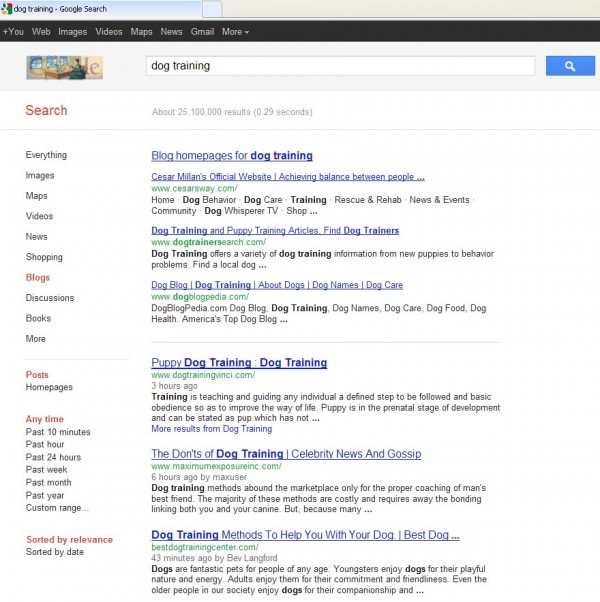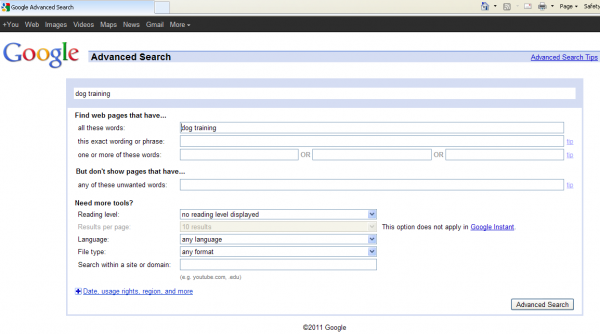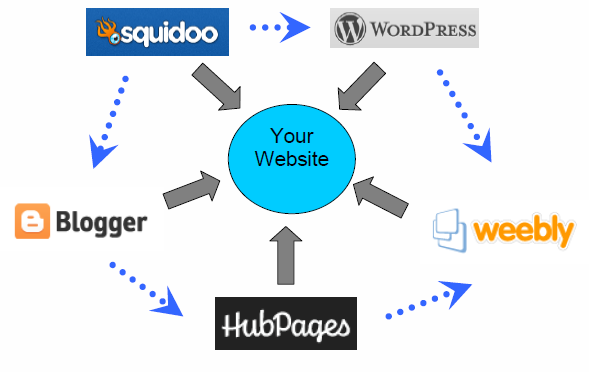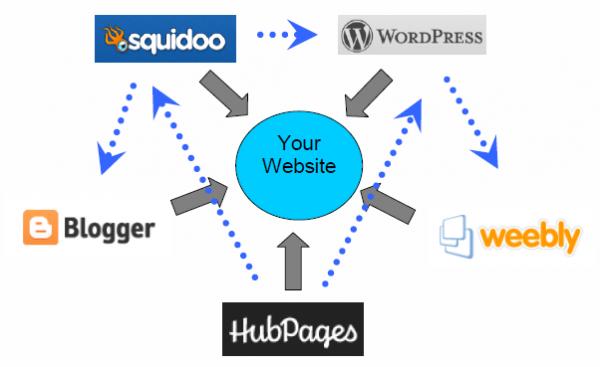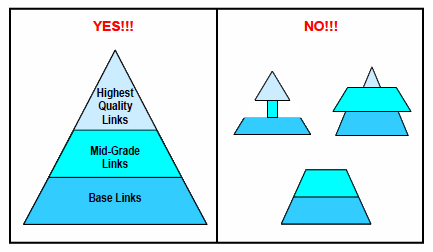- 1. Introduction. 5
- So Why The Fuss About Backlinks?. 5
- 2. Overview.. 7
- 3. Backlinks. 10
- 4. Indexing & Pinging Your Backlinks. 14
- 5. Blog Commenting Backlinks. 15
- 6. Forum & Q&A Participation. 21
- 7. Website Directory & Review Sites. 24
- 8. Create an eBook. 27
- 9. Start Your Own Blog. 28
- 10. Article Marketing & Document Sharing Sites. 29
- 11. Social Networking & Social Bookmarking. 32
- 12. Web 2.0 Sites, YouTube & Video Marketing. 36
- 13. Press Releases & Software Directories. 38
- 14. Link Exchanges, Paid Links and Lists. 39
- 15. Backlinking Strategies. 43
- 16. Planning, Outsourcing, Up-Scaling & Automation. 48
- Useful Links & Recommended Resources. 54
1. Introduction
Whether you are a newbie who is just starting out, or an experienced internet marketer looking to boost your website search engine page ranking (SERP), increase traffic and make more money from your websites, you will find some valuable information within these pages. This eBook is designed to give you a solid basic to intermediate understanding and “how to” as to the art and science of backlinking. We will cover a wide range of both backlinking “how to” and strategy…
This eBook will immerse you in the realm of backlinks and we will cover the wide range of the varying types and sources of backlinks available to you.
About Me
Carl Carter B.A.(Hons.), Dip.M.
 I have been involved with internet marketing from way back in 1995 and let me tell you a lot has changed since then! I am a fully qualified Marketer with many years experience in both online and offline sales and marketing as well as product design, branding, creation and promotion.
I have been involved with internet marketing from way back in 1995 and let me tell you a lot has changed since then! I am a fully qualified Marketer with many years experience in both online and offline sales and marketing as well as product design, branding, creation and promotion.
I regularly speak to audiences and businesses all over the world including the UK, Europe, USA, Middle East, China and India on advanced sales and marketing strategy, tactics and techniques, internet marketing, e-mail marketing, search engine optimization, driving traffic and how these can all be successfully applied to both online and offline “real world” products, services and businesses.
I also own and operate several information and niche websites, an information & DVD publishing business, as well consulting for other local and international companies to dramatically increase their website traffic, lead generation, database and email marketing results.
You can keep up to date on the latest backlinking secrets, tools and strategies by simply subscribing to my FREE e-newsletter at www.backlinkingninja.com, where from time to time I will bring you a wide range of additional free tips and advice – as well as the occasional review or recommendation to ensure you keep up to date in the world of backlinking to build your (or your clients) internet business.
So Why The Fuss About Backlinks?
If you are a newbie you may be asking – What is a backlink? Well, it’s exactly what it sounds like – it is a “link that points back” to your website/product/promotion/etc, also known as an Inbound Link (IBL) as opposed to an Out Bound Link (OBL) that points from your website to another external website.
Why do you need them? Backlinks are a basic requirement for getting your website indexed (listed) and ranked by the search engines – after “on-page” search engine optimisation, they are the “bread and butter” of internet marketing! Backlinks will do two primary things for you. Firstly, they will drive traffic “human” to your website. Secondly, they will influence your search engine ranking. (Notice how I didn’t say “increase” or “help” your search engine ranking? – that’s because if you don’t know the latest “rules” they can also be detrimental to your search engine ranking, which we will go into later in this eBook).
After you have read through this eBook you will have a better understanding on the “rules” of backlinking, and “How To” techniques to fine tune a backlinking strategy that is right for you and your website or blog.
Carl Carter
2. Overview
Building backlinks is a process that involves creating a wide network and variety of links across the internet pointing back to a website or offer. When an individual clicks on one of your backlinks they will “jump” straight to your website or offer.
There are a variety of ways to create these backlinks that will all drive traffic to your site. Incoming traffic to your site are all potential customers, without them there is no chance for a sale, which means you are out of business.
There are both free and paid methods you can use, as in all things there is a trade-off between time and money. Building backlinks can be a time consuming process, some people will have the time to build backlinks, and others will have the money but no time – it will be up to you to decide which method is optimal for your situation. So in this eBook we cover a wide range of both “free” backlinks building methods as well as both paid methods and some recommended tools that can build backlinks for you!
Search Engines
Backlinks play a major role in where your website will rank in the search engine (SE) for your chosen topic or keyword set or phrase. We all aim for the coveted top 3 spots on Google for our keywords – this is because those three spots get the most traffic, and traffic means more visitors = more “potential sales”. We will focus on Google in this eBook as it is the most important search engine to rank on as it represents over 80% of all internet searches each month and almost everyone is familiar with Google. But the methods we demonstrate will also apply to building inbound backlinks and crediting towards your search engine rank placement on other search engines such as Bing And Yahoo.
In the “good old” days of internet marketing you could place a backlink just about anywhere and have it count positively towards your SE ranking. IMPORTANT – THIS IS NOT THE CASE ANYMORE! Google makes you work for your SE ranking now and is wiser towards some of the underhand and “black hat” techniques used more than ever. They try and separate the honest marketers and genuinely popular and informative websites from those promoted by spammers. The Google algorithm used to determine SE placement is not set in stone
– Google will update as they see fit (and they do!), the latest changes to their algorithm is called “Panda”.
Panda has really put the pressure on to build “quality” backlinks and not just “quantity” of backlinks. In fact, if you have numerous backlinks that are not considered “relevant” to your keywords/niche then they can actually harm your SE ranking.
Relevancy is crucial now to building backlinks – let me explain: Let’s say you have a website on dog training, it won’t benefit you (and may hurt your ranking) to have numerous backlinks on websites related to cooking (unless of course it was cooking dog treats!).
In addition to “relevancy” when it comes to building backlinks, the “Page Rank” of a website you have a backlink on is important. There are websites that are considered “high authority” sites and they will have a higher “Page Rank” these are often websites where the URL ends in “.gov” or “.edu”, or other similar Top Level Domain sites (typically .COM) such as news sites like www.CNN.com, www.bbc.com etc . Although it should be noted that while a site itself may have a high authority or Page Rank, it doesn’t necessarily follow that the page you are linking from linking within that site, to your site, is a high page rank.
.edu and .gov links are the holy grail of links and there are .edu and .gov blogs around that accept comments. A .edu or .gov link that is keyword relevant and targeted can give you a massive boost in your search engine rank placement. There are tools available, such as Blog Commenting Ninja, that can hunt these .edu and .gov sites and their blogs down for you and even post intelligent comments.
Having a backlink on a high PR website or .edu or .gov link is like a heavy weight vote in your favour. For example if you have 100 backlinks on websites with a page rank of “5”, that could be considered better than having 1,000 backlinks on websites with a page rank of “0”.
Keeping It Natural – Link Diversity!
However, Google and the search engines are looking for a “natural” pattern of backlinks to your website as well as if your “pattern” appears artificially manipulated. It would be highly unusual if a website only had high PR links pointing back to it, or has the exact same anchor text and keywords associated with it – so it’s important to have a mix of both types/sources of backlinks as well as differing Page Ranks. This is also known as your link variance ratio, get it too far weighted towards one type of link and you can negatively impact on your Search
Engine Rank Placement.
So in addition to a high quantity and quality of backlinks it is important to have “diversity” in your backlinks, meaning backlinks from a variety of different sources. Diversity is important because you want your backlink building to appear natural to the search engines, and it wouldn’t look natural if all your backlinks came from one method (I.e. all from articles).
In the next section we will go into the different “types” of backlinks” and start looking at the various processes for building them.
Keeping It Regular – Link Velocity
In addition to Link Diversity, “Link Velocity” is also an important factor to consider in your backlink building. As we have just touched on, when you are creating backlinks you should always employ a “natural” looking and consistent strategy.
For example, common sense and the search engines would consider it “unusual” (although not impossible) for a brand new website with very little content to launch on one day and by the next day have 10,000s of backlinks the next and then all of a sudden there were no more back links being added back to it. The search engines are looking for natural and realistic patterns in links being created to your site, they get suspicious and alarm bells start ringing if something doesn’t appear natural.
Don’t go posting 2,000 backlinks in one day and then nothing for a week. A steady stream of new backlinks, about 50-200 a day, looks much more “natural” to the search engines.
This rate and the consistency with which you build backlinks is what we call “Link Velocity” i.e. the rate or velocity links are created on the internet that point to your site. (However, this rule varies if you have a “fad” or seasonal product that will only have a short shelf life or demand. i.e. Popular Christmas Gadget or Toy, or celebrity news item).
So once you rise in the rankings and gain the lead, just like any competitive race it’s just as important to maintain the lead and continue your link building…
No Follow vs Do Follow Links
A website can choose to instruct the Search Engines and their indexing “spiders” that come and visit a website or blog to not follow the links (or a certain link) contained within the website or blog itself by using “No Follow” attribute command within the HTML of the webpage. For example
<a href=”http://www.example.com/” rel=”nofollow”>Link text</a>
It is intended to reduce the effectiveness of certain types of search engine spam, thereby improving the quality of search engine results and preventing spamming on blogs.
This means that the search engine doesn’t travel through those “No Follow” links and index your site, nor do you necessarily therefore get the extra credit towards your Search Engine Rank Placement.
There is no such thing as a “Do Follow” command, but it is commonly taken as read that a website that does not include the “No Follow” command within it’s HTML can therefore by default be considered Do Follow.
There is a lot of debate about whether you should focus solely on “Do Follow” websites or blogs and should ignore or actively discard “No Follow” websites and blogs.
My view is that you SHOULD include No Follow websites and blogs, as this is “natural”. Google and the search engines could consider it as being highly unusual if a website only has “Do Follow” and virtually no links that are “No Follow”.
Plus, whilst a “No Follow” link may not give you credit towards your own website or Blog’s Search Engine Rank Placement, you will still get “human” traffic clicking through to your website and after all that’s what you want – and some very popular high profile and high traffic websites are No Follow!
So don’t get mislead into only hunting for sources to create Do Follow links…
3. Backlinks
So you may be wondering, where can I get these links and how do I go about creating them?
Sources
Well there are a number of different sources and avenues you can utilize to build backlinks to your site that will both drive human traffic to your website as well as impact your Search Engine Rank Placement.
These are some of the most popular and effective methods that we will cover in this eBook:
- Blog Commenting
- Forum Posting/Participation
- Social Bookmarking
- Social Networking Sites
- Video Marketing
- Article Marketing & Document Sharing
- Press Releases
I will not go into detail on these now as they will all be covered in later sections of this eBook.
Process
The process you will go through to build backlinks will depend on the method you select (list above). But the fundamental process of building backlinks is this:
1 – Backlink Posted/Created
2 – Backlink indexed (registered) by search engine
3 – Backlink credited to your website
As you go through this eBook you will develop a better understanding for the intricacies involved in this process and how you can “help” the process along to your benefit.
How many backlinks do I need?
When it comes to getting traffic then you can’t really ever have enough backlinks, because the more exposure your links have the more potential traffic and the further you can increase the gap between you and your competitors.
You will always need to keep adding backlinks to your site as this is in itself is ntural looking and shows the search engines your website is still active and popular – plus links that have been created will disappear or alter in their level of authority and importance for a variety of reasons for example, websites shut down and their popularity and Search Engine Rank Placement will vary.
It is important to maintain a natural looking link velocity, because you don’t want the search engines to think that your website is no longer relevant because it’s not longer adding fresh backlinks.
Know Your Competition and How You Compare Against Them…
It is important that you know how your website compares in relation to your competition, this is because the search engines also compare your websites Search Engine Optimized profile (e.g. Domain Name Keyword Match, Age, Page Rank, Keyword Density, Structure/Quantity of Content, Activity etc.) as well as the quantity, quality and profile of inbound links to your website, against your competition, when deciding where to rank your website in their search result listings (based on your target keywords) in relation to your competitors and in the broader context of the market overall.
If your website is aimed at Dog Training, then your website and your link profile will be compared to that of your competition. So a key element is to understand the competitive landscape and what you will need to do to win within it. You want to make sure you enter into battles that you have a chance of winning!
However, when it comes to where your website sits in the Google results, you obviously want to aim for more volume and better PR backlinks overall than your competitors. Now this is not the only factor that plays a role in your Google search results placement but it is an important factor in terms of human traffic that will come across backlinks, like signposts, pointing to your site. Which means it is important to know the number of backlinks your competitors have so you have a rough idea the number of backlinks (among other factors) you need to grab those top spots on Google.
When you type your keyword/keyword phrase into Google you will see who is placed above you on Google. Now you need to see how many backlinks the sites placing higher than you have. If only there was a way to see how many backlinks our competitors have….
Lucky for all of us there is a great FREE Web Browser Toolbar plugin that works with Mozilla Firefox, Safari, Chrome and Opera Web browsers called SEO Quake that can give you a lot of great Search Engine Optimization (SEO) information on the websites that show up in the search results, such as their Google PageRank, Number of Google indexed pages, Number of links, and much more!
Using SEO Quake, below you will see the results I obtained when I did a Google search for “dog training”, there are so many parameters that you have to scroll to the left to even see them all. This is a great tool to “spy” on your competitors stats!
We won’t go into all the details that SEO Quake presents as their website does a great job of explaining this already…
It’s even better if you can take this process a step further and not only identify the number of backlinks but where they are coming from.
The new automated blog commenting backlink building software, Blog Commenting Ninja, has a “competition crusher” feature built into the program. All you have to do is type in the URL of a website and it will come back with a list of backlinks for that website.
What’s great about the software is that you can then go on to post blog comments on the blogs that show up on that list of backlink websites – so you basically have the ability to hunt down and “clone” your competitors blog backlinks!
Additionally it’s important for you to know the number and source of your own backlinks that point back to your website. One great way of doing this is to install and use Google Website Optimizer, this is a free service from Google and will give you a complete listing of all backlinks indexed by Google that point to your website.
It is also possible to get a partial or sample listing by using the link command in the Google Search Bar. For example if the website you were looking to list links for was called example then you’d type the following in the Google Search Bar (note there are no spaces between “link:” and the web address): link:www.example.com (no space between the “:” and the domain name)
Although, doing a this simple Google link search will only result in a sample of around 30-40% of all the links indexed by Google being presented.
Another alternative method is to use Yahoo Site Explorer, although this service is in the process at time of writing of being transitioned into the Bing Search Engine (and limits the listing to 1,000 links).
Google Website Optimizer is probably the most effective free service currently available, but there are also some very good commercial services available that can will often give you some free information with the option to pay and get advanced backlink and SEO information and reports. Some good ones include www.opensiteexplorer.org – you can also find a whole bunch of their useful tools (with a 30 day free trial at http://www.seomoz.org/tools ). www.majesticseo.com – this UK company gathers their own link data from across the internet and provides free as well as a very comprehensive paid competitor back link analysis.
4. Indexing & Pinging Your Backlinks
Creating your backlinks is only part of the overall backlinking process, and it is important once you have created your backlinks in addition to gaining the human traffic from people who come across them whilst browsing, it’s also important to ensure they get found by the search engines so that they can be “credited” as “votes” towards your website’s popularity and authority and ultimately towards your website’s search engine rank placement.
Indexing
Indexing is the process of a search engine finding your backlink, adding your backlink to it’s index and therefore giving your website “credit” for the backlink, as it is applied to the algorithm for determining your page rank.
When you create or post a new backlink Google does not “magically” know that the backlink is out there. Your backlinks are found when Google “crawls” the internet, and even if they find your backlinks it doesn’t mean it will get indexed right away (or even at all if it is a link that is attached to duplicate content). If 30-50% of your backlinks get indexed then you are doing really well!
Pinging
Even if you don’t know what pinging is, you have probably heard the term before. Sending out a “ping” is like shooting off a virtual flare gun to attract the search engines saying “hey, I’ve got a new backlink…” or “hey, I’ve updated my blog…” Sending out a ping is an invite for search engines to come and “crawl” whatever website you sent the ping for – this speed things up instead of sitting and waiting for your website (or the website you posted your backlink on) to get “crawled”. You can ping your backlinks individually or send out a mass ping, however, make sure you are maintaining link velocity if you ping all your daily backlinks.
Some blog websites, like those created with WordPress, will automatically “ping” the search engines everytime content or comments (and links) are updated.
5. Blog Commenting Backlinks
The majority of blogs are interactive, allowing blog visitors to make comments or ask questions to the blog moderator/owner – and as part of this process you are given the opportunity in most cases to include a backlink to your website.
This makes blog commenting one of the most basic, but also one of the most effective, methods to build backlinks and drive traffic to your website.
The following image shows the basic process for a blog comment backlink:
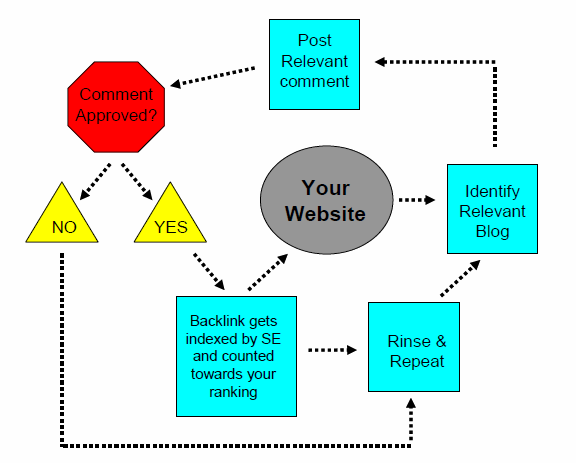
One point to remember when considering posting Blog related comments is that many blogs have “moderators” who assess comments that are posted and will manually decide whether to approve or reject your comment (and therefore your backlink).
There are some blogs that do not have moderators and any potential comments posted to them are “auto- approved” i.e. guaranteed to appear. Although there are very few “quality” auto-approve blogs to be found nowadays this is because these sites often get bombarded and swamped with junk or “spam” comments.
So you will probably be at the mercy of the blog moderator to approve your comment. And, to make things worse, the amount of spam comments that most moderators have to sift through means that moderators are hesitant to approve some comments (this can be mitigated with personalization and relevancy).
Remember the importance of relevancy when it comes to blog posting. You don’t want to go posting your link on every blog you find. Posting comments on non-relevant blogs is a WASTE OF TIME – both yours and the blog moderator. If you post on a non-relevant blog chances are the moderator will simply discard your comment as spam, therefore you just wasted your time and the blog moderators”. Even if you get your comment approved it may end up counting against your SE ranking if the blog is not relevant or related towards your websites keywords/topic – so once again a waste of your valuable time.
When you are looking for blogs to post on they should be “relevant” or “related” to your keywords/niche, so that the backlinks act favourably towards your SE ranking. Remember the example I gave in section 2: Let’s say you have a website on dog training, it won’t benefit you (and may hurt your ranking) to have numerous backlinks on websites related to cooking (unless of course it was cooking dog treats!)
How To Find Relevant Blogs
One advantage of building backlinks through Blog Commenting is that blogs relating to your target keywords and topic can be easily identified. It is also possible to identifying their “value” Page Ranking or number of Out Bound Links identified (as too many outbound links is not favourable compared to a lower number of Out Bound Links) via the use of SEOQuake).
Google Blog Search is a great FREE tool to use for finding relevant/related blogs quickly. Simply enter your target keywords that you want to find blogs relating to as in the example below:
You can even fine tune your search to improve your accuracy in targeting the exact blogs and topics you want:
In addition to Google Blog Search, you can also search for blogs and posts that relate to your keywords/niche by looking at the following website:
www.blogcatalog.com www.technorati.com
I Have Found The Blog Now What?
Once you have generated your list of target blogs that you want to comment on (and your comment will include your backlink) you then need to go about:
- Reading the Blog Page so as to get an understanding of the topic or subject displayed on that page
- Create a value added comment that relates to the blog and the topic
Most Blogs will have a Comments Form at the base of each blog page/post. You will need to complete this
Comment Form to submit your details, website backlink and comment to the blow owner/moderator.
The following are the common fields you will see when manually commenting on blogs:
Name : Whatever you chose to put here, this will be the word(s) that your backlink is anchored (attached) to, so this does require some thought on your part. Obviously, one option is to put your actual name (or perhaps your “pen” name if that’s the name you operate your website under. The second option, is to put in a keyword or keyword phrase. This can be beneficial because your backlink will be anchored to your keyword (and if you are following the rules on relevancy should be “related” to the keyword for the blog itself).
However, there is a possible disadvantage here as well, if your keyword is blatantly a sales tool then the blog moderator may consider you a spammer and not approve your comment. But if your keyword(s) are not too much of a sales punch and you have a quality, relevant comment you stand a better chance of moderator approval. Putting keywords in or as part of your name can help towards your search engine ranking in terms of relevance when you are posting on less relevant blogs, because your backlink is anchored to and in close proximity to your keywords.
e–Mail : This is the email address that the blog moderator will see as where the comment came from, your email will not be shown on the blog comment or website. You don’t have to put your real email address, although it can be useful as some blog owners may follow-up with you.
Website : This is your backlink! The website that your name (or keyword) above is anchored too so that when someone clicks the “name” field it will take the browser to your website.
It is always a good idea to be consistent, so ensure that when you are creating backlinks you decide on a format and are consistent – http://www.yoursite.com , or http://yoursite.com – make a decision and stick to it!
Comment : What you type in to this field will be what shows as your comment for the blog (if approved). If possible, it is always a good idea to use your keyword in context with the blog post. Some blogs do allow HTML tags or anchored text links in the blog comment section, but more and more this is becoming associated with spam comments so will be harder to get approval from the moderator.
Getting Your Comments Approved
There are a few things you can do to try and improve your chances for comment approval:
- Always Include a greeting (Hello, Hey, Hi, etcl) and a closing (Thanks, Cheers, etc.) – this helps to build rapport with the blog moderator and also gives the comment a level of personalization (if you can include the blog owner/moderator’s name that’s even better i.e. “Hey John…”).
- Use some of “their” keywords in your comment and try to reference the blog post in some way that shows you actually read it – this helps to show relevance and increases chances for approval as your quality comment adds to the quality of the blog (and gives the “impression” of interest in the blog.)
- DO NOT POST “spammy” comments, or comments that don’t add value such as “Awesome Post” !
- I cannot stress this enough! Make sure your comment relates to the blog post and adds value. An easy way to do this and engage the blog owner/moderator is to ask a specific question related to something in the post.
In section 4 I told you what pinging was (virtual “flarr” to search engines to get them to come and index the comment/update). If you’ve posted a comment and it has been approved you will want to “ping” the blog your backlink is on to the search engine so that you get “credit” for your new backlinks from the search engines.
If you are manually posting comments, as opposed to using an automated artificially intelligent blog commenting tool such as Blog Commenting Ninja , then you may wish to keep a list of the blogs where comments were attempted to be posted and then check back a few days later to see if your comment has been approved. If so, then create a text (.txt) list of approved blog pages and submit them to one of the pinging services. You can ping multiple blogs at once by using these mass-auto-pinging options:
- www.pingdevice.com
- www.pingoat.com
- www.pingfarm.com
Don’t forget that WordPress Blogs, one of the the most popular Blogging platforms will automatically ping any changes to their pages.
Some of the latest automated blog commenting tools available on the market, such as Blog Commenting Ninja, have a built in pinging feature.
RSS
RSS stands for Really Simple Syndication and is a web feed standardized format for websites that are constantly updated. Basically, an RSS feed is like a universal language alert system. When you have websites such as blogs, news sites, music sites, etc., where information is constantly being updated, an RSS feed takes the content of that website and breaks it down into a simple format which can then be viewed (or “followed”) from many different programs.
Submitting a blog’s RSS feed (or other backlink url) to an aggregator, or feed management site, is similar to a “ping” but for RSS feeds. You can submit individually to the following sites:
- www.feedagg.com
- www.feedburner.com
We will be discussing Social Bookmarking later in this eBook, but I did want to note here that you can submit RSS feeds to a lot of Social Bookmarking sites and directories.
Now, let’s say you just posted to 50 different blogs – it would be awfully time consuming to submit RSS feeds for all those blogs to all the different aggregator/feed management sites out there.
Solution = create one RSS feed with all the blogs you have backlinks on and submit that.
- www.links2rss.com
- www.rssmix.com
As we’ve discussed in this section, building backlinks through blog commenting can be great for your SE ranking but it can also be a time consuming and tedious process. You have to take the time to find “relev ant” blogs, then you need to read the blogs (so you can post a “relevant” comment), then you have to actually fill in the form with your “relevant” post and to top it all off you have to check back to see if your comments have been approved.
It should come as no surprise that some solutions to this problem have come in the form of automated software tools. However, it is important to remember Google Panda (as discussed earlier) came into effect in 2011 which means you should be cautious of any automation tools created prior to Panda as they may not take the new Panda “rules” into account and could post “spam comments”.
There are some fantastic tools available, for automated blog commenting – just make sure if you invest in software that it follows “Google’s Best Practices”. One of newest pieces of software on the market that adheres to “Google’s Best Practices” and is showing great results is Blog Commenting Ninja.
6. Forum & Q&A Participation
Internet forums are virtual discussion rooms where like-minded people can share ideas, information, experiences, and ask questions, etc. There are forums for virtually any topic you can possibly think of (and one’s you wouldn’t even want to think of!), so there is bound to be at least one if not a handful (or even more!) of forums related to your niche.
Being a participant in a forum that is related to your niche is a fantastic way to build credibility, learn, and post backlinks. Before you go posting links to your website you want to follow forum etiquette and build credibility within the forum, this is done by genuine participation that contributes positively to the forum and its members.
You want the forum community to accept you and the contributions you have to offer, so as a general rule of thumb you will want 20 to 40 forum posts to your name before you even think about making an offer or putting your backlink in your signature line. If you are seen as a spammer in a forum you will be warned, or even banned from the forum so it is not worth it!
Stick to the same guidelines as blog commenting
- …relevant content
- …include keywords or related keywords
- …on related forums
- …no spam…etc.
If you are creating a product or website/blog, or even thinking about creating a product or website/blog, then forums are wonderful places to gather information, as well as find out what information is in demand.
After launching a product a forum is also a great place to get feedback so you can improve and update the product. In addition to feedback you can also get valuable customer testimonials from forum members who may have purchased or reviewed your product (note: always get permission first before using a testimonial). Keep this in mind when we discuss creating an eBook later in this eBook.
A signature block is an area that appears along with your post, where you would include a link to your website. Some forums require a certain level of participation (posts) before you can post an active link in your signature block. Link directly to your landing page or page where you are giving something away for free – most forums do not allow you to link directly to a squeeze page.
Forums are a wealth of information and a great place to identify yourself as an expert. So take advantage of the opportunity and be an active forum participant with regular posts – try and work in your forum participation as part of your daily routine. Make sure your posts are quality and relevant. Remember – you will also get traffic when other forum members click through to your link (in signature section).
You can use Google to search for your keywords and forums which relate to that topic.
Can’t find the right forum for your niche? Start your own!
It’s not complicated to do and it is a great opportunity for backlinks! If forum members bookmark their posts with a link back to you then you will be swimming in quality backlinks.
Check out: www.phpbb.com
Here are some great forums:
- www.warriorforum.com
- www.marketcrush.com
- www.ewealth.com
- www.abestweb.com
- www.howtocorphelp.com/htforum/
- www.ablakeforum.com
- www.clickbanksuccessforum.com/forum
As you can see above there is a forum for backlinks (Blog Commenting Ninja), which is devoted to the topic of backlinks – NOTHING ELSE!
This is a busy forum and a great place to just “hang out” and learn about backlinks – and you have the opportunity to ask questions and receive expert answers. Don’t cut corners with this one – completely fill in the profile and don’t forget your website link in your signature section!
Q & A Websites
Question & Answer websites are similar to forums in that someone posts a question and others answer. However, they differ in size and scope. Most Q & A websites have a broad scope in that they will provide areas to ask almost any kind of question within designated categories (i.e. food, family, etc.).
However, unlike forums these sites may have a voting or ranking component whereby members can “vote” or “rank” what they believe to be the best answer(s). If you were the one to provide the “best” answer you may be awarded points, you may also receive points for voting or other activities that the Q & A website has specified.
As the scope is broader the number of participants will likely be far greater than most forums – but this also means access to a greater amount of potential traffic!
Just like in forums, you have the opportunity to help people by answering questions and giving advice. There is more of an up-front time investment on these sites as you often need to build up to a level of points before you can put an active link in your signature block. The more points you accumulate the more features become available to you.
Many Q & A websites have very strict rules that you must abide by as a participant. If you break their rules you may not be given a second chance – they will probably just close your account – and it is very difficult to get it re-opened if that happens. So, once again, keep it relevant and spam free!
Some of the most popular Q & A websites:
- Yahoo! Answers
- www.blurtit.com
- www.ask.com
7. Website Directory & Review Sites
There are a number of website directory sites that function in a similar to a basic directory in that websites are grouped by category and subcategories. There are also RSS directories that function in a similar manner but are for RSS feeds instead of websites. This is a handy free traffic tool to know about if you are just getting started.
All you need to do is a basic Google search for “website directory submission” and you will see a number of directory websites that you can submit your website (or RSS feed if it’s an RSS directory) to in order to drive traffic and get backlinks.
Here are a few free services that will do your website submission for you:
- www.onewaytextlink.com
- www.freewebsubmission.com
- www.best-web-directories.com
However exercise some caution with Directories as some of them can be akin to being the telephone directories of the internet – in that they are usually auto-generated, with no content and offer little value. Some of them will charge for your entry and this means they’re essentially a paid link that passes rank and this is against Google’s Guidelines.
However, if you can get a listing and backlink the Open Directory Project a.k.a. dmoz.org, as well as Internet Public Librarian IPL2 www.ipl.org (or in a similar manner a listing within Wikipedia.org) these can be great sources of backlinks that will boost your search engine rank placement!
Some Directories may charge a fee such as Yahoo Directory as well as Best of the Web and www.business.com. You can get a detailed listing and comparison of directories, their page rank, Alex Rank and if they charge a fee at : http://www.strongestlinks.com/directories.php
Whois Database Engines
Let’s admit it – we’ve all typed our own name into Google before to see what comes up! Well if you have typed your own domain name into Google chances are you will see your website listed in a Whois Database, this information may be a short description, and possibly a monetary valuation of your website.
If you don’t see your website on any of these databases then you are missing out on easy backlinks! And as icing on the cake these sites usually have high ranks which are great for your backlinks.
As with many of the backlink options we outline for you in this eBook there is a trade off between time and money and which one you have more of. So while the process of submitting your site to these databases can be a tedious process (but worth the quality backlinks!) there are options available to speed the process up.
You could purchase some software such as “Backlinkspeed” or hire someone to do it for you – www.fiverr.com would be a good place to look for someone to hire for this (or for a number of other backlinking activities).
Elance, Odesk and Vworker (as well as the www.warriorforum.com “Warriors For Hire Section” are also great websites worth checking out if you are looking to hire someone to do some of your backlinking or internet marketing activities.
Now, obviously in this section we have to discuss Alexa.com, which probably already has some info on your website if you have any traffic. It is worth your while to claim your Alexa page so you have a part in your website profile, you will have the opportunity to update the information to ensure accuracy and show favourable information. And as always be sure to include a link to your website within your profile!
In addition to reviewing your own website on Alexa.com you should invite others to review your site and you should be reviewing other sites that are related to yours.
Where else should you be uploading your business profile to get backlinks?
1. First, and foremost if you haven’t done so already then claim your Google Places Page. If you have a mailing address then you can claim your Google Places Page. If you work from home then you do have the option of hiding your actual physical location so no worries!
This is a FREE Google tool and when you put the words “Free” and “Google” together every internet marketer should be jumping at the opportunity. Your page will be your profile so be diligent when filling it in and don’t forget to optimize for your keywords. This is a free opportunity so add in some quality links, some video , maybe some customer reviews. If you spend the time to make a quality Google Places page then don’t be surprised if you get top rankings.
2. Zimbio is a website with backlink opportunity that is overlooked by too many internet marketers. The website is an online internet magazine that boasts exceptional monthly traffic of over 20 million visitors a month! Set yourself up a nice optimized profile complete with your link and any images that are relevant. You can submit articles to Zimbio (we discuss article marketing in section 10) and your YouTube videos (video marketing discussed in section 12). Then once you have your blog up and running (section 9) you get that registered with Zimbio and your new blog posts will automatically be posted on the site. Once your blog is registered you will receive a badge so you can solicit points on their rating system that reflects your chance of being featured.
3. In addition to Google Places you should also register with any local directories where you can list your site and profile. The best way find your local directories are with a Google search, I recommend trying “local directory, (your location)” as your search phrase. Having good profiles and reviews can reflect positively on your Google local searches ranking.
4. It’s also worth setting up profiles on Naymz.com and LookupPage.com. They are not as good as Zimbio but it’s an easy couple backlinks for relatively little effort. You set up your profile including your business details, add your link(s) and image/logo, (link to your blog on Naymz) and you’re good to go!
8. Create an eBook
If you are looking to bump up your traffic numbers and create a whole bunch of back linked then creating, registering and giving away an eBook is a great way to go!
For some the thought of writing an eBook may be daunting, but it doesn’t have to be – as I mentioned earlier you can contract the actual writing out through one of the following websites:
Elance, Odesk, Vworker and www.fiverr.com
Depending on the subject matter and length I think most people would be surprised to learn the quality of work you can hire from one of these websites for a very reasonable price.
There are some things to consider when creating an eBook. First, will you be selling your eBook or giving it away for free? And will you be selling/giving resale rights along with the eBook? These aren’t decisions we can make for you, but here are a few things to consider: What type of time, effort and money will you be putting into the product creation? Will this product be used to build a list, drive traffic or provide extra income?
If you are just looking for backlinks to drive traffic to your website then giving away a free eBook is the way to go – and while you’re at it, you might as well give away resale rights too! Think about it this way – who doesn’t love getting stuff for free?
So your free eBook could be seen by hundreds or thousands of different people…now think about the fact that a link back to your website is in the footer on every page…now think about the potential traffic that free eBook can bring you…
If your eBook is looking like a great quality product then you may want to consider selling it. There are a number of distribution channels you can go through to sell an eBook such as Ebay, Clickbank, Amazon, Barnes and Noble which are the more popular.
If you decide to use Clickbank then you should consider using Easyclickmate. This product will ensure that you are getting the backlinks and that the affiliate links go to your website not Clickbank’s url.
I would also like to recommend www.rapbank.com, which like ClickBank allows you to recruit potential affiliates. Having affiliates means backlinks plus you get the backlink from the Rapbank marketplace as well. The Rapbank affiliate program is very attractive to potential affiliates as they provide instant payment.
* If your first eBook goes well then you may want to consider creating a series of products.
9. Start Your Own Blog
Not only can a blog act as an excellent sales tool but it can also provide you with some great back link opportunities! It is so easy to start a blog nowadays, you don’t have to be tech savvy or even have prior blogging experience. Some people like www.blogger.com, but personally I’m a WordPress fan myself. Both platforms are fine, it’s mostly an issue of personal opinion and as I started with WordPress it’s what I’m comfortable using now. And there are of course a number of other blogging platforms out there, so I’m sure there is one that will suit you.
When you set up a blog you will usually have the option of a free (lower quality) sub-domain or using your own (paid for) domain name. If you choose the free route keep in mind that it will have the blog site in the domain for example: www.yourkeyword.wordpress.com. I always recommend purchasing your own keyword(s) specific domain name (i.e. www.yourkeyword.com).
I won’t get into the search engine optimization techniques you should utilize on your blog because that’s a whole other eBook in itself but I will say it will be worth your while to look into purchasing a product like Google
Sniper 2 if you are looking for this type of information.
Once you have your blog up and running with some good quality posts relevant to your niche, then you can start using it to build backlinks. Take some time and find other quality blogs related to your niche and link to them from your blog. If the other blogs have enabled “trackbacks” then your link will show up on their blog post back – you can really build up some good backlink numbers this way.
When you are looking for “trackbacks” and you place a link on another blog, make sure you comment about the post and let them know where you linked back, then if your comment is approved you have yet another backlink!
Try linking relevant posts to Google’s official blog as this is obviously highly ranked with a lot of traffic and they tend to list a lot of trackbacks on their posts. In addition to link exchanges with other bloggers, it is a good idea to do some blog review swapping. This is exactly what it sounds like – you write a review of another blog and they write a review of your blog. This is an easy way to get backlinks, a review and traffic.
You could also consider developing your own private blog network (hosted on multiple servers) and use these with some of the more advanced strategies we touch on later in this ebook.
* Remember, in section 7 we discussed Website and RSS feed directory sites you can submit to? Well, guess what…there are blog directories you can submit to as well!
10. Article Marketing & Document Sharing Sites
Article Marketing
Article marketing is one of the best tools in your internet marketing arsenal when it comes to increasing search engine ranking and building backlinks. If done correctly article marketing can bring a steady flow of traffic to your website.
The only downside to article marketing is the start-up time, there is usually a lag between the effort you put in before you start seeing the benefits. But this should not detract you from giving it a try, because even if you don’t see traffic increase over night you will get traffic through article marketing and it’s a great way to build your reputation within your niche as an “expert” on your chosen topic.
When you write your article always ensure you follow the Article Sites guidelines, this is because some Article Sites will not allow links within the body copy of your article. You would normally place your backlink within the resources box of the article.
Take a look at top ranking and highly read article on your site, look and learn (but do not plagarise or copy) from these. Another good tactic is to leave your reader wanting more and “direct” them towards your website. E.g.
To find out more about creating 1,00s of FREE backlinks that drive traffic and boost your search engine ranking visit my website below www.backlinkingninja.com (see what I did there!)
There are a wide range of Article Sites that you can post your article too., but remember that Google Panda prefers unique content (if you are looking to receive credit towards your search engine ranking), so it is preferable to create multiple different and unique version of your articles – rather than post the same article to multiple sites). If you are not worried too much about your Search Engine ranking and simply are looking for “human” traffic, then you do not need to be so concerned about about posting the same article on multiple article sites.
There are tools available to make the process of article writing and submission easier, check out The BestSpinner and Article Marketing Robot.
Document Sharing
A document sharing site is similar to an article directory except that you upload your document or article in the form of a PDF. There are also slide share sites that let you upload a PowerPoint the same as you would an article or document.
So let’s say you’ve got some articles and maybe a free eBook that you created (section 8) – now you turn those into a PDF and upload – it’s that simple! Plus, some of these sites allow anchor text and many allow live links – so you are getting your link out there and some traffic back.
Google made it very clear when Panda came out that quality unique content is king – you no longer get the same benefit from posting the same article on numerous article sites. And quality unique content is like sweet bamboo to the Google Panda….so feed it!
The Panda really loves document sharing sites…and it shows…
- In just minutes the content you uploaded to a document sharing site can be indexed with Google…
- These links have staying power…
- A little extra effort and you can get your documents on the first page before you know it….
- No review process to wait for…once you upload, your document is live…
- With article directories you will have limits on the number of links and placement, but not with document sharing sites…so go on and throw your links in…watch your search engine ranking increase…
- Don’t forget affiliate links too…
- For some reason unique content on a document sharing site isn’t as crucial as on article sites so you can use PLR content if you like for a quick upload – you still want to keep the quality though even if it’s not unique…
- And finally, you can add linked images into your documents on document sharing sites, which give a professional feel and tends to have good click through rates…
So, if you still aren’t convinced that document sharing sites are a great tool then go have a look at some of thesites for yourself:
- www.docstock.com
- www.scribd.com
- www.slideshare.net
- www.edocr.com
- www.calemeo.com
- www.yudu.com
- www.issuu.com
- www.authorstream.com
- www.slideboom.com
- www.slideshare.net
A List of Some Article and Useful Directory Sites :
- www.ezinearticles.com
- www.articlesbase.com
- www.goarticles.com
- www.pubarticles.com
- www.ideamarketers.com
- www.wisegeek.com
- www.findarticles.com
- www.suite101.com
- www.hubpages.com
- www.buzzle.com
- www.associatedcontent.com
- www.freedownloadscenter.com
- www.essortment.com
- www.fixya.com
- www.americantowns.com
- www.lovetoknow.com
- www.howtodothings.com
- www.mahalo.com
- www.business.com
- www.doityourself.com
- www.merchantcircle.com
- www.thefind.com
- www.faqs.org
- www.tradekey.com
- www.answerbag.com
- www.trails.com
- www.examiner.com
- www.allbusiness.com
How To Sites.:
One last note on this section – if your eBook (or video) falls under the “how to” category then you can submit your eBook or video (as applicable – both with backlinks embedded of course!) to tutorial sites.
Here’s a great list of some “How To” Tutorial Sites:
- www.good-tutorials.com
- www.howstuffworks.com
- www.vtc.com
- www.ehow.com
- www.videojug.com
- www.5min.com
- www.instructables.com
- www.wikihow.com
- www.sutree.com
11. Social Networking & Social Bookmarking
Social networking has really taken the internet marketing world by storm. You can’t go online anymore without seeing the Facebook and Twitter logo everywhere you go. If you haven’t jumped on the social networking wagon yet then you will soon be left in the wagons dust, scrambling to keep up.
So, if you don’t have one yet then go set up a Facebook Fanpage so you can start driving even more traffic to your website. You can set up a Fanpage for business, your product or yourself and generate backlinks to your site – and then you can turn around and promote your Fanpage with virtually unlimited traffic potential – let me explain…
A very popular and very successful way to obtain traffic is running a competition on your Facebook Fanpage. The beauty of a Fanpage competition is that you barely have to put in any work and the potential traffic is limitless because a competition on Facebook has a viral effect and others do all the work for you.
In the following example I will illustrate the concept to create a clear picture of the potential a viral Facebook
Fanpage Competition has:
Example:
You are a florist and want to drum up some business before Valentines Day but don’t have much left in your advertising budget…so what do you do?
- First, set up a Facebook Fanpage for your floral business – simple process to set up, post some pictures and company info, etc.
Make sure you include and promote your own website (and backlinks) - Second, recruit your first few “fans” (I recommend starting with family and friends)
- Next, you get your competition underway – for a florist you would do something similar to the following: first “fan” to refer 300 new “fans” to my Facebook Fanpage gets a Valentines bouquet worth $100.
- Final Stage – your work is done, so just sit back and watch the “fans” roll in!
Why does this work? It works because of the viral effect…
- Fan “A” refers fan “B” in addition to 50 other fans…
- Fan “B” now wants to participate in the competition so they refer fan “C” plus 200 others…
- And it keeps going, and going…and going
Chances are you won’t get many people all referring hundreds of fans but the numbers do add up, just look atthe example above, between Fan “A” and “B” you’ve already got 252 fans.
Once someone is a “fan” of you Facebook page they will begin seeing your posts which is free traffic driving advertising! So after the example you have at least 252 people seeing any post you make on your page. Maybe you are having a sale on roses – just pop a notice up and your fans can see it = potential traffic = backlinks = potential sales!
It’s no secret I am a big fan of Facebook, and while I would argue it’s the most important (just based on the immense number of users worldwide), it’s not the only social networking site out there.
For promotions, daily updates, and just keeping people informed Twitter is a great tool. This follows a similar concept to the Facebook Fanpage we just discussed – on twitter you gain “followers”. Twitter is like a miniature blog and your subscribers will instantly see all your short posts. So if you’re having a “sale” or “special promotion” Twitter is a great way to spread the word – so “tweet” it to all your followers!
Google+ is another very popular and fast growing social networking site that launched on 28th June 2011 and includes integration across other Google products including Buzz and Profiles
Facebook, Twitter and Google+ are “general” social networking sites meaning they have a broad scope and range of audience. You will also find social networking sites with a more focused, or targeted, scope that may target specific niches (i.e. geographic areas, travel, sports, etc.) I think it’s pretty obvious that if there is a social networking site relevant to your topic then you could benefit from lots of potential traffic and opportunities from free promotion.
LinkedIn is also a good business and professional site that allows you to include links within your personal profile, and these links are not set to No Follow (meaning they pass link juice and page rank). Using LinkedIn can be a great tactic, as it is simple and immediate. Plus you can also get good Human traffic too!
So, if you are thinking that the traffic possibilities from social networking sites is too good to be true, then let me offer one downside…all the traffic will not be your “ideal” potential customers. While the traffic numbers may be high, there will be a lot of people just looking for a free deal no matter what you are promoting. So of all the traffic you get only a fraction of it may be potential “buyers”, but hey a fraction of large number is still a pretty good number for FREE traffic.
The key is to develop a large number of friends/followers/connections and then leverage the particular platform in an appropriate way.
Some other social media sites that do not NoFollow links in their public profiles are:
| www.flickr.com | www.digg.com | www.technorati.com |
| www.current.com | www.postonfire.com | www.corank.com |
Some ideas and things to keep in mind:
1. Make sure you completely fill in your profile, this includes your links! If you have the option to put one in then do it!
2. Don’t forget a picture, bio and relevant info when creating your profile.
3. Link to your YouTube channel
4. Link to your squeeze page (list building)
5. Link to your blog (ask “fans” to subscribe to your RSS feed)
6. Giveaway a free eBook (section 8) to your “fans”
7. Try and keep comments and posts “interesting” so you attract new “fans”
8. Never link to other Fanpages with out the owner’s permission
9. Post on other Fanpages from your Fanpage and you will gain exposure to their fans.
10. Utilize Facebook Notes by linking to your blog posts.
11. Split your time – spend half your time adding content to your own Fanpage and the other half of the time checking out other Fanpages and participation (just like a forum this is a community and you need to nurture your relationships.)
12. Use the power of “tagging” with your Facebook Notes and other Fanpages just make sure you have that Fanpage owners” permission. (This is a great little trick as if you tag another Fanpage those fans will see your Facebook Note!)
Social Bookmarking
Social Bookmarking is a way for individuals to catalogue and manage their online activities, as well as search for resources online. Social Bookmarking is often used as a tool for making recommendations or sharing links and offers. It helps if you think of it as a virtual Post-It note you “stick” to things you want to share or remember.
Similar to social networking, most Social Bookmarking services display a web feed of what it’s members are
Bookmarking.
And it also has a similar viral effect, if I were to “bookmark” something it’s like I just put up a sign saying “…this was great, I recommend you take a look…” – so I’m sharing what I like and so is everyone else on the social bookmark site, so you can see how the viral effect takes over quickly.
Also similar to social networking sites you will find that with social Bookmarking sites you will have the more “general” sites (your Facebook of Bookmarking) and also sites that are more focused towards particular topics. With the numerous Bookmarking sites available you can probably find at least one (if not a lot more) that will provide a great avenue for your backlinking activity!
Yes – Social Bookmarking is a great way to get targeted traffic, but it comes with a time factor involved – you will have to invest some time upfront setting up your social Bookmarking accounts/profiles.
There are a few free automated applications available, and most of the websites do a good job of telling you how to use them so I will just give you the list:
- www.socialmarker.com
- www.socialmonkee.com
- www.IMAutomator.com
- www.onlywire.com
If you are looking for something with more Bookmarking power you should consider investing in Sick Submitter. This is a complete auto-pilot program that creates and submits a log of social Bookmarking profiles, bookmarks and backlinks! If you are not sure then give the Free trial a spin and see how it works for you!
If Sick Submitter is not for you then you can also check out Bookmarking Demon.
12. Web 2.0 Sites, YouTube & Video Marketing
Web 2.0 Pages
Web 2.0 pages allow individuals to publish and promote information on the internet without needing the expertise of web design, HTML coding or expensive website creation software. The most common sites that you have probably heard of are:
- Squidoo
- Weebly
- Hubpages
Not only are these pages easy to set up, but they are FREE! In my experience it is relatively common to find Web 2.0 pages that have been optimized for keywords ranking in the top 5 on Google. These are great places to promote your main site and to build some great backlinks!
You can use Web 2.0 pages to drive traffic to your website and boost your search engine ranking. You can use your Web 2.0 pages as a promotion tool in a similar way that you would use a blog as a promotion tool. The 2.0 site doesn’t need to be long and in-depth just good quality information with your link!
* Once you’ve got your web 2.0 sites up and running why not bookmark them? Or turn the content into an RSS feed and submit to RSS feed aggregator sites?
YouTube & Video Marketing
Google LOVES YouTube – which I’m sure you know because it’s hard to do a Google search nowadays without at least one YouTube video in the top results. But it’s not just Google that loves YouTube, internet users love video, which is probably why it is such a popular promotion method.
With video it is easy to capture an individual’s attention and build relationships quickly. With YouTube you have the option of having your own “Channel” where you can keep all your videos. It’s important to link to your videos from your website for several reasons:
- Google likes YouTube, they also like when websites link to YouTube videos.
- Videos on your website make great content.
- YouTube Videos themselves can rank high in Google search results for targeted keywords. (This is why you want to include tags, when you upload your video don’t skip over this crucial step!)
- Don’t forget to include your website’s URL in the video itself as well as in the profile – this way when other people link to your video you still get the promotion.
In addition to YouTube there are other video sharing websites that are also free and easy to use: Vimeo or Metacafe
If you don’t want to appear in the video, or you don’t have a webcam to record with, then you can still make a good movie with Windows Movie Maker (or other similar programs).
All you have to do is import some free to use graphics from a site such as www.sxc.hu that are relevant, link them to appear in a slide show format; add some audio using a free audio creation and editing tool such as Audacity and you’ve got yourself a video!!!
13. Press Releases & Software Directories
A press release is essentially an announcement of an event. This makes a press release an excellent promotional tool, and easy source for backlinks, when announce the launch of your website or product, or simply sending out some news!
Here is a list of websites that allow for free press releases:
- www.PRLog.com
- www.bignews.biz
- www.free-press-release.com
- www.openPR.com
- www.i-newswire.com
- www.pr-inside.com
- www.pr-usa.com
When writing your press release stick to the following structure:
- Only use 1 keyword/keyword phrase per press release
- Title should include keyword and should be compelling so as to attract attention
- First and last paragraph should include keyword
- Ideal keyword density is 3-5%
- Include a “call to action” along with the link to your website – for example: “to learn more about (your keyword) click here to visit the website.”
I bet you can’t guess the best place to have your press release published?….Google News! Getting your press release on Google News means a chance for syndication, which means other news websites gather their news through Google. Basically syndication = LOTS of exposure = potential for thousands of backlinks and major indexing activity!
Now I wish I could tell you it’s easy to get a press release on Google News, but it’s not. However, there are two things you can do to increase your chances:
Try and get your press release on as many of the following websites as you can (these are primary sources for Google news):
- www.bignews.biz
- www.PR-inside.com
- www.PR-usa.net
Go to Google News and do a search for your keyword to see where Google gets their news for your particular topic. Then submit your press release to those websites.
Software Directories
There are a number of software directories out there that you can submit your product too just like the article directories and document sharing sites we discussed earlier.
What if your product is an eBook and not software? Not a problem! Just turn your eBook or PDF in to a “.exe” format, it’s that simple! This essentially makes it “software” and allowed for submission on software directories, just go to http://robosoft.rudenko.com/ (there is a 1 month free trial and you can submit as much as you like in that time frame).
Other Ideas:
- Find some free PLR software and give this away along with template squeeze pages and webpages that include links back to your primary sites.
- Outsource – use an outsourcing website (elance, odesk, vworker) and have someone create some basic software for you. (You would be shocked at what you can get for less than $50!)
- Submit to script directories (www.hotscripts.com), which can give you backlinks when someone uses the script on their website, all you have to say is that in exchange for using the free software they keep the link that says “powered by…”
- Create/outsource a Firefox Plugin and then give it away.
- Create/outsource a WordPress Plugin – you can make it so anyone using the plugin has a link back to your website from their blog!
- Create an RSS feed Widget and submit it to widget directories – you can use www.widgeteasy.com for free or check out www.widgetbox.com for a paid service.
- Create a Customized Alexa toolbar which you can then give away to your website or blog visitors.
14. Link Exchanges, Paid Links and Lists
A general rule of thumb I have learned in life is “if you don’t ask, you don’t get!”. Now even if you ask for something you may not always get it, but you definitely won’t get it if you don’t even ask. So why not ask other individuals to link to your website? I know it seems too easy But, if you ask your website visitors nicely you would be surprised how many people will give you a link. While you’re at it you might as well ask people to embed your YouTube videos or bookmark your site – it doesn’t hurt to ask!
You can also ask your supplier(s) to put your link on their website. Or why not try some other related business that you are not in competition with? In many cases if you are willing to link to them they are willing to link to you. Instead of a mutual back scratch it’s a mutual backlink exchange.
If you are a business that supplies products or publishes information, then you can also ask your distributors to include links back to your terms of business. Promoting your product via affiliates and affiliate links is also a way of getting backlinks, although these will tend to have duplicate content and therefore not count towards your Search Engine Rank Placement.
Although remember, that it can take a while to trade and build reciprocal links and they should always be relevant to your content and keywords. Likewise, you”ll often get bombarded with offers to exchange links and it is very easy to get distracted by these. Google will quickly uncover a www.example.com/links.html page and spot if you’re swapping links just for the sake of building rank or trading irrelevant links. So if you do swap reciprocal links it is best to position them so they point to within a relevant sub-page than an irrelevant homepage and don’t list them all in a “links” page!
When you are done asking for free links, and you still want more, then you can also buy links. Some people have more money to spare than time, if this is you then check out Text Link Ads
Paid Links & Link Networks
Paid Links are where you simply seek out websites and partners that do not compete against you and you offer to pay for a do follow link with related anchor text. This is a very common form of link building and is often arranged through Link Brokers. Paid links can be very effective but are a violation against Google’s Webmaster Guidelines (see below).
Make sure you proceed with caution if you do use a Link Broker or Link Network, as not only can these links be very expensive but also if Google finds out about them and the links within their network then you can quickly see your rankings fall.
It is worth noting that Pay Per Click (PPC) campaigns and adverts such as Google Adwords etc., are not considered a violation of Gogle’s policy against paid links. This is because they are easily recognized by the search engine crawlers and do not pass link juice.
Buy Websites & Use Email Lists
Why not take a trip to the website graveyard, and take a look at the websites that have been neglected by their owners. There are a number of reasons why someone may let a website get covered in virtual dust, but their reasons may have nothing to do with why you might want the website.
There are websites out there getting traffic and their owners could care less. Buy one of these s ites and you could be buying a ready made source of traffic as well as a great source of backlinks.
Check out these sites to find websites for sale:
E–Mail Marketing & Lists
Some websites may even come with their own subscriber or membership lists. List subscribers have a “value” and someone should be reaping the rewards. If you can find a website on your topic that already has a list then there is a lot of potential. It’s reasonable to assume, based on the industry numbers, that each subscriber on alist is worth about $1 – if you find a website with a ready built list of 20,000 then you’ve got $20,000 of potential income.
But if not, why not consider building your own subscriber list from your own website or promoting/giving ebooks via Squeeze Pages that capture interested parties emails details. You may want to look at my www.listbuildingfirestorm.com course that I wrote with Colin Thompson, that shows you how to generate a list of 3,000 hungry subscribers in 60 days.
You may be wondering, where are the backlinks in this…
Well whilst the email list itself won’t have static backlinks that can be indexed by the search engines and hence can’t count towards your search engine placement ranking – each email you send to your list (along with a targeted message) can contain as many backlinks in it as you wish so as to drive “human” traffic to your website, blog or offer!
Classified Ads
A lot of individuals overlook the potential of classified ad websites as a source of backlinks and I don’t know why. A lot of the more popular classified sites have high rankings and get massive amounts of traffic.
It’s brilliant really; you get a quality back link from a high ranked site with tremendous traffic exposure. And to ice the cake, there are a lot of great FREE classified sites you could be posting an advertisement on! So pop over to www.craigslist.com, or www.usfreeads.com, and www.backpage.com and get your advert posted!
Link Farms & Link Schemes (A Warning!!!)
A Link farm whilst similar to a directory, but it is effectively a website that has been developed solely for the purpose of listing backlinks to sites for the purpose of trying to fool the search engines. Their sole purpose is to bypass the hard work and effort it takes to build quality links and to artificially increase the number of inbound links to a website (or websites) to increase that site’s index ranking in the search engines-
They are effectively a form of spamming, often have no content of their own, usually have no Page Rank and usually have not method of categorising or grouping the links within them.
These types of sites are penalized by search engines and adding a link to your website on a link farm can easily cause your site to be penalized by the search engines as well.
Google does not directly threaten to remove your website from the index for joining link farms or link schemes, but it does clearly discourage the use of illicit link farms, link schemes and link practises designed to manipulate or trick them.
“Google and most other search engines use links to determine reputation. A site’s ranking in Google search results is partly based on analysis of those sites that link to it. Link-based analysis is an extremely useful way of measuring a site’s value, and has greatly improved the quality of web search.
Both the quantity and, more importantly, the quality of links count towards this rating.”
“Google works hard to ensure that it fully discounts links intended to manipulate search engine results, such as excessive link exchanges and purchased links that pass PageRank. If you see a site that is buying or selling links that pass PageRank, let us know”,
http://www.google.com/support/webmasters/bin/answer.py?answer=66736
In regards to Link Schemes, Google are quite clear:
“Your site’s ranking in Google search results is partly based on analysis of those sites that link to you. The quantity, quality and relevance of links count towards your rating. The sites that link to you can provide context about the subject matter of your site and can indicate its quality and popularity. However, some webmasters engage in link exchange schemes and build partner pages exclusively for the sake of cross-linking, disregarding the quality of the links, the sources and the long-term impact it will have on their sites. This is in violation of Google’s Webmaster Guidelines and can negatively impact your site’s ranking in search results. Examples of link schemes can include:
- Links intended to manipulate PageRank
- Links to web spammers or bad neighbourhoods on the web
- Excessive reciprocal links or excessive link exchanging (“Link to me and I’ll link to you.”)
Buying or selling links that pass PageRank ”
http://www.google.com/support/webmasters/bin/answer.py?answer=66356
Don’t take my word for it – You have been warned by Google themselves…
So don’t be tempted by those sites that offer no content, no value and free links!
15. Backlinking Strategies
Now that you have an idea of the wide variety of type and sources of backlinks that you can create as we ll as some great “how to” techniques in creating them, it is now time to consider some Backlinking strategies.
Where To Link To In Your Site
Firstly, it is worth noting that you do necessarily want all your backlinks pointing to your home page, as this in itself is not natural and in many case may not be the “best” or most relevant place to link to based on your chosen target keywords. So I highly recommend that you also do some backlinking to pages “within” your website.
Also remember that the Search Engines are wise to some of the “old tricks” of linking between your own sites (that are all held on the same webhost or similar I.P address, or that may have the same WhoIS name registration details).
The simple rule of thumb is that the chances are your “cunning plan” to trick the search engines has already been tried, tested and then spotted by Google!
Internal Links
Internal Links are links within your own website and they are very commonly overlooked by webmasters and blog owners. They are very easy to set up, you have full control of them and should be blended in within the content rather than just dumped at the end of a section or page.
They deliver two distinct benefits :
- They help search engines spiders navigate and index/categorise your website as well as find new content
- They also allow you to pass Page Rank within your site and direct it towards special sections or silos of content within your website or blog.
Buffer Sites
It is also recommended that in addition to creating backlinks directly to your main website, that you also build your own “buffer sites” around your primary target or “money” website and drive links to those “buffer sites”. That way if for some reason you fall foul of Google’s rules (by accident of course) and a site gets de-indexed or sees a major drop in its Search Engine Rank placement, you still have your other sites “supporting” and “buffering” your main site. It’s a bit like not having all your (backlink) eggs in one basket!
This is also a natural looking process and means you can pass “link juice” and Page Rank down the line to your target site.
Link Wheels
Link Wheels can be controversial topics, especially the methods used to create them. The concept behind link wheels is that you can leverage the power of your Web 2.0 sites along with your blogs for maximum backlink potential. All your sites will point to your primary website/offer but will also point to each other, essentially enhancing the link “juice” power being passed around the loop. Here is an example of a traditional link wheel:
The concept of link wheels is not brand new and search engines may spot your link wheels if they are closed like in the traditional example above. They no longer have the punch they once had, so spice up your link wheel with non-predictable and “random” patterns that are not easy to spot, like the “evolved” example below:
You”ll note that in the original “traditional” link wheel example overleaf everything was connected directly or indirectly via a path from one site onto another. The problem with the traditional model is that it is easily spotted by the search engines and hence open and more complex link wheels with unique footprints are recommended.
You can get more creative with your link wheels if you add in more properties. So don’t be scared to incorporate several of the backlinking sources we have discussed in this eBook into your link wheel, such as: articles, RSS feeds, social networking, Social Bookmarking, etc.
You can write or outsource articles or spin Private Label Rights materials to create the content in each of the Web 2.0 properties. We have already covered some great automated tools to help with this process.
You can also build several tiers in your link wheel design using a mixture of differing web 2.0 properties and other link sources such as article sites and document sharing sites in addition to blog posts and other links. Amongst a collection of dozens of websites only a handful of the total will actually directly link to your target site, thereby concentrating the link juice into the target site. Once you have created your link wheel, then you should undertake the next phase of your strategy by:
- creating social bookmarks to a wide number of the web 2.0 properties/sites,
- pinging the web 2.0 properties
- submitting the RSS feeds to the RSS aggregators we have touched on previously.
Link Pyramid
A link pyramid strategy relates directly to what we have been emphasizing in this eBook, it’s not just volume of backlinks, it is backlinks from a variety of sources that makes your backlink building process look “natural” to the search engines using the process of natural looking link diversity. Those high authority links are more difficult to get and take more work which is why I have stressed their importance. It’s easy to see in the example below the proper way to structure your link building as the “No” examples clearly don’t have a natural look to them:
Link Baiting
Link Baiting is more of a pure strategy rather than a specified technique. It is any content or feature within a website that is specifically designed to attract attention and encourage someone to link to the website.
You are deliberately creating engaging tools and content for the sole purpose of generating incoming links. This could be in varying formats, such as text, image, documents, audio or video clips, music remixes or fun and interactive software – all designed and interesting enough to catch someone’s attention.
Link Baiting can be extremely effective if coupled with social media and viral marketing – the key here is to make the content something that the target audience will want to share with others.
16. Planning, Outsourcing, Up-Scaling & Automation
It’s my personal opinion that when you start out building backlinks it is a good idea to go through the manual process first so that you gain a better understanding for the fundamentals of link building. However, once you reach a certain point in your internet marketing and link building you will want to consider the advantages that can come with up-scaling and automating your link building activity. There is no magic point where this is the way to go, it will largely depend on your own personal money vs. time situation.
So in this section I will give you a little information about planning and outsourcing as well as some great products which are available that can help with up-scaling and automating your link building activity. I will then give you a brief overview on the products and then you can visit the their websites if there is a particular product you want to learn more about.
Planning & Tracking
As the old saying goes “if you fail to plan, you plan to fail”! This to some extent holds true with your link building strategy, or at least it can have a dramatic effect on your results and how quickly they are achieved (or not!).
Now you have an in-depth knowledge of link building, we should touch on planning. One of the first stages of any link building campaign is to start with your research into “prospective” websites and blogs that you can target to link to your target site (or buffer sites). Then grade and assign a value of prospective link. This helps you focus your time and effort with the objective of maximising the search engine ranking improvement and traffic you are likely to achieve (against the time and effort involved plus the likelihood of getting that back link!).
I would typically organize my findings and data into a simple spreadsheet so as to help sort, organize and plan my efforts. I am simply trying to identify the balance between quantity, versus quantity and achievability so as to rank these prospective sites and links from Low, Medium and High Value prospects.
Here is a list of the typical although in some cases subjective factors to take into consideration:
- The relevance of the linking page and site
- The page rank of the page within the site I am linking to and also the page rank of the domain itself.
- How “trusted” is the domain I am linking to and what company does it keep (i.e. who else links to it!)
- The number of Outbound Links on the page I am linking to. The more outbound links the page has,therefore in simple terms the more “diluted” Page Rank will get passed to you!
I will then think strategically and plan out my course of attack before I start implementing my backlinking campaign.
Don’t Just Plan Ahead – Think Strategically and Track Your Progress
In addition to planning, I would also always track the results of my efforts using Google Analytics Data (to watch for new referring links that appear in the traffic sources section) and Google Webmaster Tool for tracking in- bound links.
I would also keep a simple spread sheet plotting my actions undertaken, progress and noting my search engine page ranking.
Outsourcing
As I’ve already said, some people have more money available then time to put towards building backlinks. Now that you have a solid grounding in backlinking, you may wish to consider getting someone else to do the work for you!
There are a lot of individuals out there selling their backlinking services, so you could hire someone to do your backlinking for you. The best places to look would be one of these websites:
- www.fiverr.com
- Odesk
- Elance
- Vworker
Always do your homework and beware that some offers or services may be too good to be true – because they are! So make sure you ask for references and also proof of the backlinks that they build for you.
* If you enjoy building backlinks and seem to have a knack for it, then you can make some extra cash by offering your backlinking services for hire on one of the above websites.
Up–Scaling Through Automation
It’s impossible to create more time in the day, so you need to not only consider outsourcing but also automating the process as well methods to help keep your backlinks alive and indexed.
Backlink Energizer – This backlink building tool is a plugin for your WordPress blogs. It utilizes a technology called B.L.I.S.S (Back Linking Index Syndication System). Essentially what this plugin does is give your backlinks extra index “juice”. This is an automated piece of software so after you get it set up it does all the work for you.
Linklicious – This membership based website takes your backlinks and turn them into RSS feeds and pings them. It tracks spiders across links, will auto-shorten long links and maintains link velocity by “dripping” your links out slowly and not all at once. There are three levels available and if you want to give it a try they do offer a FREE version.
Buildmyrank.com – This websites takes a lot of the backlink building activities we’ve discussed and does the work for you! All you need to do is provide an article of at least 150 words (or hire them to write one, or you can outsource through one of the websites previously mentioned). Then they publish your article on one of their high PR websites and create an RSS feed of the article and submit to feed aggregators. They then submit the article to social Bookmarking and web 2.0 sites. Finally, they monitor the article to ensure it is indexed within three days, if not they will take extra steps as needed to get the article indexed (it’s like an indexing guarantee!)
Scrapebox * – This is an SEO tool that gives you a variety of options to build backlinks for your websites. Some of the features include: auto comment on blogs, ping, RSS submissions, and backlink harvesting.
Xrumer * – This is essentially an auto-submitter application where your message is posted on forums, guestbooks and bulletin boards. This application is a fully automated system so once you are set-up you don’t have to do anything, and a detailed log will be created so that you can check on created links.
* I would exercise extreme caution when using these automated tools as if used incorrectly or for spamming purposes you could end up doing more harm than good to your search engine ranking in the long run.
SEnuke X – If you have been involved with internet marketing, then you have probably heard someone mention “SEnuke” – it’s a highly respected SEO automation tool. This software a takes and automates a lot of backlink building activities such as:
- Creates social bookmarks
- Uploading videos to video sharing sites
- Articles to article directories
- Submits press releases
- Forum and web 2.0 profile creation
- Pings and RSS feed submission
This is by far one of the best automated tools for backlink building that you can get your hands on. If you haven’t already, then you should definitely check out the website and reviews for this product.
Blog Commenting Ninja – This is a user friendly, time saving, intelligent blog commenting software that is different from anything else on the market. I know that as I was involved in it’s design and creation because it’s features are designed to comply with Google’s Best Practices on link building and the recent “Panda” updates.
What’s great about Blog Commenting Ninja is not only does it streamline and automate the process of building backlinks via targeted blog commenting – it does not spam or post irrelevant comments! This isbecause it is artificially intelligent and posts unique value added comments that are relevant to the specific blog page.
It does this by auto-fetching from the internet comments or questions that are relevant based on the keywords of the blog it is commenting on.
This software incorporates a lot of the important backlink factors that we have been discussing in this eBook suck as:
- find lists of keyword relevant blogs
- supports a number of blog platforms
- can search for blogs by range of footprint
- Auto-scrape top level domain such as “.edu” and “.gov”
- Supports scraping for major local domains, i.e. .co.uk, .us, .au, etc.
- Define major Google countries, i.e. USA, UK, Canada
- Can import your own independently sourced blog lists
- Can suggest new keywords and combinations for additional targeting
- Integrates with major captchas solving services
- Integrates with The Best Spinner
- Supports proxies/proxy loop
- Live posting statistics
- Backlink checker
- Mass Pinger
- Competition Crusher – can extract your competitions backlinks for you to see
- Rapid Indexer
- Auto Blog Feeder
- And number of other fantastic features!
If you want to see for yourself this software in action then pop over to the Blog Commenting Ninja website and take a look at the demo videos they provide.
17. Conclusion
Now you are at the end of this Backlinking Ninja Secrets eBook, I hope you agree that building backlinks is a crucial element if you want to make your internet based business a success. Backlinks play a major role in both your search engine ranking and the amount of traffic going to your website. Iis clear to see why building backlinks is so important, and worth learning all the different methods and avenues for backlink building.
If you are new to internet marketing/online business then I recommend taking some time to explore the various backlink building methods I have outlined in this eBook. Try a few out and see what works and what doesn’t. What may work well for one niche may not work well for another, so it may take some trial and error on your part to figure out your ideal backlink building recipe.
If you are more experienced in the internet marketing/online business arena you may want to consider some of the products I discuss for up-scaling your backlink building. Before you go investing in software take a look at your backlink building activity to date, and see if you can identify the avenues that provide you with the best results. I believe in “working smarter, not harder”, you will reach a point in your internet marketing/online business where the only way to grow will be investing in some automation software. It’s a smart move to utilize the resources you have available to you when the end result will be more time for you to spend on other areas of your business and increased profit potential.
Lastly, the most important thing to remember when creating your backlinks is not to forget the 3 components to a magic backlink formula….Link Relevancy, Link Diversity and Link Velocity.
Thanks for taking the time to read this Back Linking Ninja Secrets eBook…
To Your Profit & Success,
Carl Carter
Previous Warrior Special Offers:
www.ListBuildingFirestorm.com
$700 in ONE day from ONE Simple E- mail/$20K a Month. Ignite Your List building from ZERO to 3,000 Hungry Buyers in 60 days or less! (Over 600+ Sold – Rave Reviews)
You can keep up to date on the latest backlinking secrets, tools and strategies by simply subscribing to my FREE e-newsletter at www.backlinkingninja.com, where from time to time I will bring you a wide range of additional free tips and advice – as well as the occasional review or recommendation to ensure you keep up to date in the world of backlinking to build your (or your clients) internet business.
Useful Links & Recommended Resources
Proxy Providers
- www.my-proxy.com
- www.ezproxies.com
- www.bestproxyandvpn.com
- www.privateproxysoftware.com
DeCaptcher Solving Services
- www.deathbycaptcha.com
- www.decaptcher.com
- www.bypasscaptcha.com
Article & Content Spinning
- www.thebestspinner.com
Search Engine Optimisation Courses & Resources
- www.TrafficTravis.com
- www.trafficgeyser.com
eBook 3D Cover Creation & Free Graphics / Packages
- www.howtomakeanebookcover.com
- www.getgimp.com
- www.sxc.hu
- www.sumopaint.com
Internet Marketing & Automation Tools
- www.articlemarketingrobot.com
- www.senuke.com
- www.buildmyrank.com
- www.sick-submitter.com
- www.bookmarkingdemon.com
- www.scrapebox.com
- www.xrumer.com
Back Linking Resources
- www.blogcommentingninja.com
- www.backlinkingninja.com
- www.backlinkenergizer.com
- www.linklicious.me
List Building Resources
www.listbuildingfirestorm.com
Online Marketing Courses & Resources
- www.gsniper2.com
Outsourcing & Freelance Services
- www.vworker.com
- www.elance.com
- www.odesk.com
- www.fiverr.com