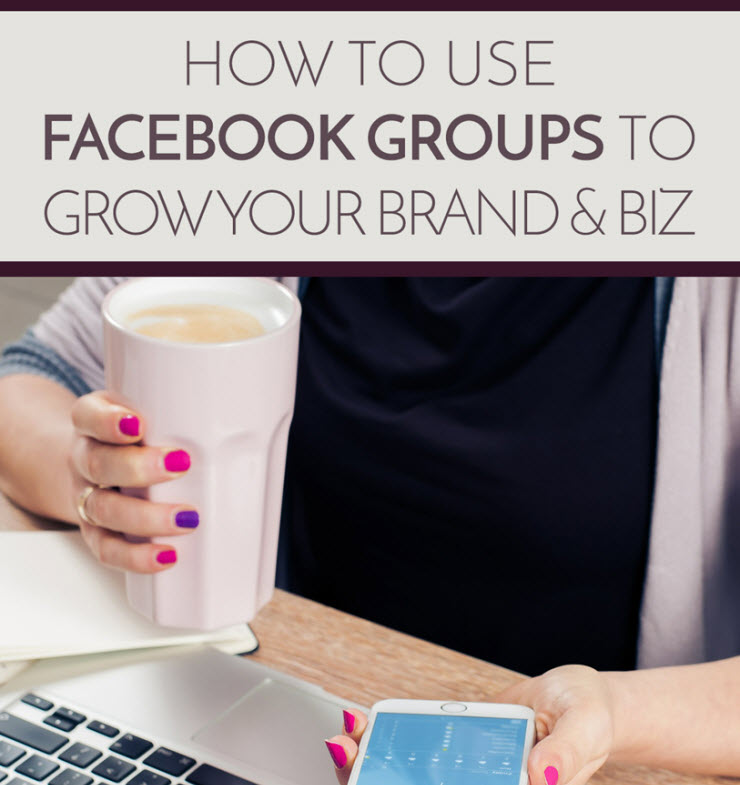The benefits of Facebook groups for building your online business, blog and brand are plentiful. You have total control of the flow of information and communication. Facebook groups are great to generate leads, build your email list and eventually sell your products and services. You have access to a free polling and survey tool which can help you understand exactly what is on the minds of your group members.
With 1.78 billion active monthly members on Facebook (Q3 2016), there is a very real potential for staggering and life-changing growth and business success. In 2016 Facebook added an option to develop a Facebook group specifically for buying and selling. More than 80% of all of Facebook users log in from their mobile devices, so they take your Facebook group with them wherever they go.
There Is a Right and Wrong Way
If you’re new to Facebook groups, the above information probably has you salivating as a blogger or online business owner. Even if your company operates out of a brick and mortar building, you can access the amazing potential of Facebook groups to expand your reach, develop leads, and eventually turn those leads into paying customers.
Run your Facebook group the wrong way, and you can do irreversible damage to your business.
That having been said, what is the right way to create and manage a Facebook group for business success? The answer is simple. Follow the strategies and processes covered in this special report on using FB groups to build your business and you will do exactly that.
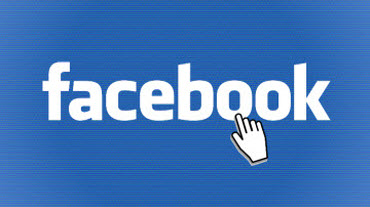 First off we will discuss exactly how to set up a group on Facebook. These are the actual nuts and bolts steps required to get your group up and running where people on Facebook can find you. This includes covering the 3 different types of Facebook groups, and choosing which one is a perfect match for your business goals.
First off we will discuss exactly how to set up a group on Facebook. These are the actual nuts and bolts steps required to get your group up and running where people on Facebook can find you. This includes covering the 3 different types of Facebook groups, and choosing which one is a perfect match for your business goals.
You will discover useful tips for keeping your group lively and engaged, how to get people to actually join your group, and how to use tools like Facebook Live to build your email list and your business, so that you turn your group members into happy, paying customers.
Let’s get started covering the ins and outs of creating a Facebook group, and deciding which type of group is best for your business.
Facebook Group Basics
The first step to harnessing the incredible potential of Facebook is deciding which type of group to start. Different groups lend themselves to different business and marketing goals and results. The three separate kinds of Facebook groups are:
Public – This is the most popular type of group, because it is the easiest for potential members to join. Anyone on Facebook can join a public group. Also, existing members can invite others to join, and can even add their FB friends to your group! Managed properly, a public Facebook group can have a viral and positively explosive impact on your business or blog.
Closed – When you go to someone’s house you knock or ring the doorbell, you don’t just barge in. Consider a closed Facebook as a locked door that you do not have a key to. FB users can ask to join your group, and existing members can invite others.
Secret – The most limited access group you can build means no one other than group members can see any information that is shared. Group administrators and members can invite others to join. However, a potential member must first be approved by you or an admin.
 The public group is wide open. Anyone in the group, or any Facebook users, can see everything that is going on. Think about this if you plan on sharing any sensitive information in your group. Also realize that this is the least “formal” of the 3 different types of groups.
The public group is wide open. Anyone in the group, or any Facebook users, can see everything that is going on. Think about this if you plan on sharing any sensitive information in your group. Also realize that this is the least “formal” of the 3 different types of groups.
A closed group only allows current members to see what other members post, and any stories or information about the group that appears on Facebook. This means that group information shared on News Feeds or during Facebook searches. Aside from this difference and the fact that someone must be invited or added by a member to join, a closed Facebook group is exactly like a public one.
Secret groups are perfect for adding value to an information product or service that you sell. Everyone feels special when they are part of something that is secret, and has limited exposure. Members of a secret Facebook group usually follow rules and guidelines to a tee, since they realize they are part of something exclusive and don’t want to be excluded.
Changing Your Facebook Group Type
Don’t worry too much about which type of group you’re creating at first. The idea is to get your group built and start attracting members. What happens if you set up your group and want to change it later? You simply need to change its privacy setting, and that is very easy to do. Everyone in the group will receive a notification about the change.
However, there is an important restriction you need to know about. After your group attracts 250 or more members, you can only change to a more restrictive privacy setting. That means you can go from public to closed or secret, or closed to secret. So if you set up a secret or closed group, you can never make it private.
One really smart way to set up the right type of group is to see what others in your market or niche are doing. If you sell plush toys, search Facebook for other plush toy groups. Check a few out. Join as many as you can. Look at what type of Facebook group your competitors are using, and when you find a group that is lively and engaged, set yours up the same way.
Perform a Quick Business Analysis Before You Get Started
Okay, you are probably raring to go, and can’t wait to set up your group. First however, you need to employ a business tactic that will give you the best chance at business success on FB. Performing a SWOT analysis can help you be more successful in just about any business venture, including building an online presence.
SWOT stands for Strengths, Weaknesses, Opportunities and Threats. You want to intimately understand the strength and weaknesses of your online business or blog. This helps you identify opportunities that can make your business grow and succeed, as well as any potential threats that could present a problem down the line.
We just discussed how observing Facebook groups operating in your market can help you choose the right type of group to develop. Go back to those groups you joined that operate businesses similar to yours. What seems to be working for them? Do they post several times a day or infrequently? Are these groups tightly controlled, or pretty much free of restrictions?
After you join groups similar to the one that you are going to be building, ask the group administrators a lot of questions. Look for similarities among both successful and unsuccessful groups in your industry. This practice can present opportunities where your market is being under-served, as well as possible threats or dangers that could hurt your business or brand. It will also reveal areas where you can exploit your business strengths and improve on your weaknesses.
How to Set up a Facebook Group
Now comes the fun part, actually creating your group. This is very easy to do. Log into your Facebook account. If you are not yet on FB, create an account. This only takes a couple of minutes. Once you are in …
 1 – Click on the “Home” tab located at the top of any Facebook page.
1 – Click on the “Home” tab located at the top of any Facebook page.
2 – Scroll down the page, paying attention to the left sidebar. Choose “Create Group”.
3 – Type your group name in the pop-up window that appears. You will have to add a member, and this can be any one of your Facebook connections. Facebook will not allow you to create a group without at least 1 member.
4 – Choose the group type, Public, Closed or Secret.
5 – Click on the “Create Group” button, which will appear in the bottom right corner of your pop-up window.
6 – Another window will appear, providing you an option to choose an icon to represent your group.
2 Very Important Tips
Once you hit 5,000 members you will not be able to change the name of your group. So plan wisely, or remember to make the necessary name change before you hit that impressive hallmark. Also, using keywords and phrases relevant to your industry or market helps the search engines put your FB group in front of the people that are looking for the products and services you offer.
Congratulations! You are now the proud owner of your very first Facebook group.
Setting Rules for Your Facebook Group & How to Keep Your Facebook Group Spam-Free
Without rules, laws and guidelines, the world would be a pretty chaotic place. Human beings are intrinsically designed to crave order and discipline. Because of this, and to keep bad elements and spam from ruining your group, you need to develop a set of rules. You don’t want your group to be super restrictive, but unless you tell your members exactly what type of conduct is expected of them, they may unknowingly act inappropriately.
Pin Your Group Guidelines Up Top
How do you make sure everyone knows what is expected of them? You do this by writing a short blurb that tells them exactly what is and is not allowed. Set clear guidelines in this post, making sure not to sound too stuffy or authoritative. Include something about making sure that everyone has a good time and benefits from the information that you and members provide.
You do this just like you would write any other post or update on Facebook. Then you “pin” that post so that it will always appear first when anyone logs into your group. Any group admin can pin a post to the top of your Facebook group. This administrator could be you, or someone you appoint.
After you have posted your guidelines, click in the upper right corner of the post and a drop-down menu will appear. Select “Pin Post”. That’s all you have to do. Now this post will remain at the top of your Facebook group until you decide to pin a different post there.
You can alternately access the “Files” section of your FB group and post a document there. This automatically creates a new post in your group, and you can pin that post. The benefit of this method is that when anyone clicks upon the rules post, they are taken to a new window which displays the document in a much more readable fashion than a standard post.
Help! What Rules and Guidelines Should I Set?
A recent Google search for the term “Facebook group rules examples” revealed more than 29.9 million results. Looking up “Facebook group rules template” produces 4 million results. A quick browse through the first page of either of those searches will give you an idea of what regulations to post.
Just remember to keep things light and casual. Facebook is the largest social media site in the world, the key word here being social. Keep this post as short as possible, but direct and easy to understand. You can figure out what to say by checking other Facebook groups in your industry. You can also click the link below to get the official FB guidelines for group creation and management.
https://www.facebook.com/help/162866443847527/
How to Keep Your Facebook Group Lively and Useful
Simply by creating a Facebook group, you will be viewed as an authority in your field. Even though setting up a group on FB can be done in less than 5 minutes, most people have never done it. They instantly look upon you as a successful web master and online authority figure.
 Use this to your advantage. Tell people exactly what you want from them. The members in your group are on Facebook because they like to socialize. Encourage social interaction. When you see members frequently adding value and useful information, applaud them for doing so. The following tips will also help keep your group enjoyable, lively and valuable to your members.
Use this to your advantage. Tell people exactly what you want from them. The members in your group are on Facebook because they like to socialize. Encourage social interaction. When you see members frequently adding value and useful information, applaud them for doing so. The following tips will also help keep your group enjoyable, lively and valuable to your members.
1 – Ask A Lot of Questions
Ask your group members exactly what they’re looking for. Make sure your questions sometimes include topics not related in any way to your market or niche. Asking your members to reveal their favorite color, dessert or actor lets them know that you are a normal person, just like they are. It also gets the conversation started.
2 – Run a Survey
People love giving their opinions. There is a free and simple survey-taking ability built into your Facebook group. At the top of your group, click on “Create Poll”. Enter a question and then click “Add Poll Options”. Enter the choices for your group members to select, and then click “Post”.
3 – Stick to a Schedule
When you post regularly, at the same times and on the same days, your community notices. Remember, you are viewed as an authority in your field. The people in your group want to know what you are thinking. They need help in some areas of their lives. By sticking to a regular posting schedule you help keep the conversation moving, and drive engagement between you and your group members.
4 – A Picture Is Worth a Thousand Words …
If a picture is worth a thousand words, how much does a video say? Images, pictures, memes and videos are proven to receive more interaction than text-only posts.
5 – Provide Real Value
Don’t just post to be posting. You should have a regular group posting schedule, but this means being prepared in advance. Deliver actionable, valuable information that your group members are longing for, and you will have a happy, healthy, growing group.
How to Get People to Join Your Group
One easy way to get people to join your group is to email them and ask them to. If you have an email list, and you definitely should be building a list if you are an online business owner or blogger, just shoot out an email. Tell your list members about your group, and let them know you would be honored for them to join.
What do you do if you don’t have a list?
If you don’t have a list, as soon as you are through building a Facebook group, make this the #1 priority for your business. Email marketing is proven year after year to be the least expensive and most effective way of building your business and profitability, whether you operate online or off. If you don’t currently have a list, here are a few other ways to get FB users and potential customers to your group.
1 – Invite Them from Your Blog or Website
Every page of your web property should have an option for joining your Facebook group. This means your site or blog should make it easy to join your group. There are hundreds of plug-ins and FB-oriented tools that make integrating a “Join My Facebook Group” tab or button into your website easy.
2 – Ask Them from Your Thank You Page
When someone joins your email list or purchases something from you, you want to send them to a thank you page. This is where they can access their product, and is also a chance for you to express gratitude. Notifying your new prospect or customer about your group on your thank you page is an easy way to grow your Facebook audience.
3 – Mention Your Group in Other Groups, But Be Careful
 You should be joining other groups in your industry, and constantly providing valuable information and help in those groups. You can also mention that you have a similar Facebook group, but there is a right and wrong way to do so. When someone engages you in a group, send them a friend request. When they accept, send them a message and tell them about your group.
You should be joining other groups in your industry, and constantly providing valuable information and help in those groups. You can also mention that you have a similar Facebook group, but there is a right and wrong way to do so. When someone engages you in a group, send them a friend request. When they accept, send them a message and tell them about your group.
4 – “Pay” Your Current Members to Do the Job for You
In return for inviting people to your group, you can give your members a free resource, product, or substantial discount on something you sell. Make sure your giveaway is of extreme value, something your group members would gladly pay for. This single tactic can explode your Facebook group in a very short period of time.
5 – Include Your Facebook Group Name on All Marketing Materials
Your business cards, email signatures, virtual and off-line advertisements and all other marketing endeavors are excellent opportunities to grow your Facebook group.
How to Turn Your Group Members into Email Subscribers & Paying Customers
Several times throughout this Facebook group resource we mention the importance of building your email list. That is one way you can turn a Facebook group member into a paying customer. You get them from the crowded world of Facebook, where everyone is trying to engage them, and you bring them to the more personal, one-on-one, intimate interaction that email provides.
Remember, Facebook is social. You shouldn’t be selling their often, if at all. However, you eventually need to turn your prospects into paying customers or you will not be in business for long. That means you have to get your group members off of Facebook and onto your website or blog.
 You should have a single page that is dedicated entirely to building your email list. This is called a “squeeze page”. In return for a valuable free gift, product or service, you receive someone’s email address. Your squeeze page should offer only 2 choices – join your list or get off the page.
You should have a single page that is dedicated entirely to building your email list. This is called a “squeeze page”. In return for a valuable free gift, product or service, you receive someone’s email address. Your squeeze page should offer only 2 choices – join your list or get off the page.
At the top of your Facebook group you have the option of creating tabs where members can access different information and resources. You should create one that says something like “Free Gift” or “Free Resource”. When someone goes there, make an irresistible offer with a link back to your squeeze page.
You can also include a squeeze page link in your “About” section, and your rules and guidelines post. Several times a week, when your traffic is the heaviest, tell your Facebook group community about the wonderful free gift you will give them when they join your email list or newsletter. Then direct them to your squeeze page.
If for whatever reason you choose not to build an email list, you can still use all of these built-in traffic opportunities to direct members to your blog or website.
The Power of Facebook Live in Your Facebook Groups
Facebook Live is a feature that allows live-streaming video capabilities. This means that you can broadcast a video and audio message to your group members in real time, from your smart phone, tablet or any other Internet connected video camera source.
 We mentioned earlier how powerful video is on Facebook. When you share a “real-time” video with your group, it allows people to connect with you on a deeper, more human level. Here’s what you need to know.
We mentioned earlier how powerful video is on Facebook. When you share a “real-time” video with your group, it allows people to connect with you on a deeper, more human level. Here’s what you need to know.
In your Facebook group tap on the “What’s on Your Mind” text box. Add a description and customize your audience. Then simply hit “Go Live”. You will see a 3 second countdown begin, and then you are broadcasting live. That is how simple it is to turn your Facebook group into a free video webinar service, or use this powerful tool as a way of driving engagement and boosting your image as an authority figure in your field.
Other Ways to Use Facebook Groups to Improve Your Business
Early on in our introduction we discussed using a Facebook group as a way to add value to a purchase. This is very effective for building your business, boosting your profitability, and improving your online presence. Here are a few more tips for harnessing the power of FB groups for better business growth.
1 – Write a Great Intro
Log into your Facebook group. On the right-hand side of your screen you will see an “About” button. As you have probably already guessed, this is where you tell people about what makes your group so awesome and irresistible. You can use as many as 3,000 characters, so make this introduction count, and make it memorable.
2 – Have Group Member Appreciation Days/Events
Everyone loves having a party thrown in their favor. You can do this on a weekly, monthly or semiannual basis. Set aside a particular day to hand out massive discounts on your products and services, or simply give away something for free. Tell your group members that you appreciate them, and express gratitude wholeheartedly.
3 – Ask for Testimonials
Any testimonials you receive, online or off, should be posted in your group. You can also ask group members to share their positive experiences with your business with the rest of the group.
4 – Create Relevant Products from Group Member Content
An offline, “real world” salesperson would salivate at the idea of being able to talk and interact with dozens, hundreds or thousands of potential prospects all at once. That is what you have the opportunity to do every day in your Facebook group. Take the information, questions, concerns and content posted on your group by your members seriously. Use it to create products and services that will automatically have a built-in customer base.
5 – Become More Social
Twitter, Pinterest, Google+, Instagram, Lin kedIn and other social media sites are perfect places to advertise your group. After all, they are virtual social hangouts, just like Facebook.
kedIn and other social media sites are perfect places to advertise your group. After all, they are virtual social hangouts, just like Facebook.
6 – Get on YouTube
Google is the largest search engine in the world. Guess what the second one is? Yep, YouTube, which was purchased by Google years ago, is the second most popular search engine. Record a video yourself, or have some done professionally. Talk about your business and your Facebook group, and offer an incentive for YouTube viewers to join.
7 – Encourage Engagement
Tell your group members that you want them to help each other. Form a sense of community. If a specific member is especially active and always seems to spark a conversation, why not make that person an admin. Interact as much as possible with your members, providing valuable information and fun, enjoyable memories.
8 – Use Your Group to Build Your Staff
As your business grows you may need to hire employees to keep up with the growth. What better place than your Facebook group to recruit people who are interested and passionate about your business, and the services you offer?