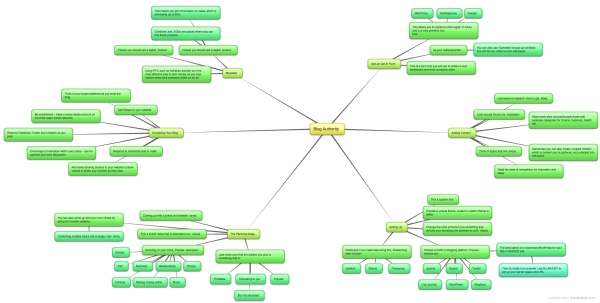Living from Blogging Checklist
Have you read the Living from Blogging e-book? Think you know everything you need to know about setting up your blog and executing your plan for success?
Before you get carried away, run through this checklist and make sure that you’ve dealt with each point.
Step 1. The Planning Stage
Before you do anything, you need to come up with a plan. This means:
- Coming up with a brand and website name
- Pick a brand name that is descriptive but unique
- Deciding on your niche. Popular examples:
- Fitness
- Finance
- Making money online
- Business
- Relationships
- Games
- Music
- Film
Whatever you decide, just make sure that the subject you pick is something that is:
– Profitable
– Interesting to you
– Popular
– But not saturated
You can also come up with your own niches by going for broader subjects or by combining multiple topics into a single, new niche.
Step 2. Setting Up
Now you have your business model in mind, itís time to start constructing your blog.
- Choose a CMS or blogging platform. Popular choices are:
- WordPress
- BlogSpot
- Live Journal
- Tumblr
- Joomla
- Drupal
The best option is to download WordPress for your SELF-HOSTED site and then to install it on a server. Use BLUEHOST to set up your server space and URL.
Now:
- Choose a unique theme, a paid or custom theme is better
- Change the color scheme to be something that echoes your branding and adheres to color theory
- Pick a custom font
- Outsource if you need help doing this. Freelancing sites include:
- Freelancer
- UpWork
- Elance
Step 3. Adding Content
The most important thing for any blog is the content. Make sure you add high quality content and that you add it regularly. You can’t expect to get a full time job from blogging unless you’re willing to work full time at it.
- Think of topics that are unique and havenít been covered before and that are inherently interesting.
- Use keyword research tools to get ideas for the kind of things people are looking for in your niche and that are likely to be successful from an SEO perspective therefore.
- Read the sites of competitors for inspiration and ideas
- Read news sites and particularly those with separate categories for finance, business, health etc.
- Look around forums for inspiration
- Remember you can also create curated content which is content you’ve gathered and collected into one place.
Step 4. Socializing Your Blog
Next you need to add a social element to your blog. This is very important because it lets you share your content and gives it the potential to go viral.
- Think of your target audience as you write the blog.
- Share to Facebook, Twitter and LinkedIn as you post.
- Be everywhere – have a social media account on all of the major social networks.
- Add social sharing buttons to your website to allow visitors to share your content as they wish.
- Add Disqus to your website. This is a plugin that provides support for blog comments and is very feature rich, effective and popular.
- Respond to comments and e-mails. Consider every visitor a potential fan and don’t underestimate the value of that.
- Encourage conversation within your posts – ask for opinions and elicit discussion.
Step 5. Add an Opt-In Form
This is a form that you will use to collect e-mail addresses whenever someone visits. This allows you to market to them again in future and is a very powerful tool.
Use:
- GetResponse
- MailChimp
- Or Aweber
As your autoresponder.
You can also use ‘SumoMe’ for pop-up windows that will let you collect e-mail addresses.
Step 6. Monetize
Finally, make sure your site is monetized.
- Using PPC such as AdSense actually isnít the most effective way to earn money as you lose visitors every time someone clicks on an ad.
- Instead you should sell a digital product.
Or you can use affiliate marketing. This means you get commission on sales, which is commonly up to 60%. ClickBank and JVZoo are places where you can find these products.
Living from Blogging – Mind Map
Living from Blogging – Resource Sheet
Throughout the Living from Blogging ebook, we mentioned a great many tools and resources that you could use to improve the success of your website, to add features and to save time. In this resource sheet, we’ll be placing all of those things in a single document for your convenience. Refer back here whenever you need to find something to streamline your workflow and to enhance your blog.
Blogging Platforms
There are a number of different blogging platforms you can use to upload your content and to manage your posts. Note that these are hosted options – that means they’re limited in terms of their functionality and monetization options. The most popular of these are:
WordPress – www.wordpress.com
This is the biggest blogging platform but it also acts as a CMS – which is how we recommend using it.
BlogSpot – www.blogspot.com
Owned by Google, BlogSpot was the top choice back in the heyday of the ‘blogosphere’. This is a basic tool for blogging which has a strong community element.
LiveJournal – www.livejournal.com
True to the name, LiveJournal is intended to be more of a ‘journal that you share with friends’ as opposed to a public blog. You can use it however you wish of course though.
Tumblr – www.tumblr.com
Tumblr is a little different and can be considered somewhere in between a true blogging platform and a social network. Most users use this to upload images, music and text which others users can then comment on. Some people have surprising success on here and it has a big cult community.
Hosted CMS Solutions
A CMS is a ‘Contact Management Solution’. This acts almost like a blogging platform but is much more flexible. Moreover, it can be uploaded to your own server, which means you can have any domain name and which means you have much more potential for growth. Top choices are…
WordPress – www.wordpress.org
By FAR the biggest CMS. Installing WordPress on your own server is definitely the route we recommend owing to the large number of plugins and themes and the huge amount of support available.
Drupal – www.drupal.org
Another open source content management system that’s a little fiddlier and a little less powerful.
Joomla – www.joomla.org
And one more for good measure! This one is often used for ‘internal blogs’.
Other Resources for Your CMS
To upload your CMS, you’ll need a hosting account. The one we tend to recommend is bluehost at www.bluehost.com. Another good one is Go-Daddy at www.godaddy.com. For those in the UK, www.123-reg.co.uk is another option.
You will also want to add your own theme. A good place to get WordPress themes that look professional is www.themeforest.net. For a wide selection of fonts, try www.fontsquirrel.com.
Socializing Your Blog
You want to get your blog onto social media and that means you need a presence on all the social networks you can think of. Don’t forget the ‘smaller ones’.
Make sure you at least have an account with:
- Instagram (actually bigger than Twitter!)
- Google+
- Vine
You can also use these tools for some extra help with your social media efforts:
Reddit – www.reddit.com
Reddit is a great ‘social bookmarking’ site. Each of the sub-reddits provide a place for people interested in a particular topic to meet and this is an excellent way to share your content.
BuzzSumo –
www.buzzsumo.com
BuzzSumo is a tool that some people find useful for finding things to share and post.
IFTTT – www.ifttt.com
Finding it a lot of work to manage all your social media accounts? IFTTT.com can link them and thus make your life easier. HootSuite (www.hootsuite.com) is also a very useful one.
Shareaholic – www.shareaholic.com
This is a WordPress plugin that makes it easy for your visitors to share your content.
YouTube – www.youtube.com
YouTube is a video sharing site but it can also work as a social media site. You should definitely be on there, both as another inroad to your site and brand and also as a way to add multimedia to your website. You can then use Adobe Premier to do your editing.
Email List
Building a mailing list is very important for your blog, as it allows you to ‘remarket’ to visitors that otherwise might come once and then leave forever.
To make a mailing list, you will need an autoresponder service, which is what will let you manage your contacts as well as add your opt-in form to your website.
The top three choices here are:
GetResponse (www.getresponse.com)
Aweber (www.aweber.com)
MailChimp (www.mailchimp.com)
Something else that you might find helpful is a pop-up window which you can use to encourage people to sign up. A very popular choice is SumoMe (www.sumome.com) while another one is Stakk (www.stakkapp.com).
Outsourcing
Finding the thought of building your own website and logo daunting? Most of the things we’ve discussed can be outsourced to third parties. Using a freelancer site, it’s relatively easy to find people who can do these things for you.
Top outsourcing resources include:
UpWork – www.upwork.com
This has a lot of hourly-rate jobs and a broad range of professionals.
Elance – www.elance.com
Similar to UpWork in terms of size as well as features.
Freelancer – www.freelancer.com
This is the larger freelancing site out there. It’s easier to find cheap work but the quality tends to be a little lower.
Fiverr – www.fiverr.com
Come here to find jobs for $5. Can be useful for creating logos, video openers, e-book covers etc.
Selling
For monetization, selling a product or affiliate product is the best strategy. You’ll need one of these tools…
Optimize Press
www.optimizepress.com
This is useful for creating ‘landing pages’. Through these, you can sell e-books and other things and they tend to be very good at converting.
JVZoo – www.jvzoo.com
The best affiliate network for finding products you can sell for an average of 60%!
ClickBank – www.clickbank.com
A bigger but slightly more fiddly alternative to JVZoo.
Amazon Associates – https://affiliate-program.amazon.com
Become an Amazon affiliate to sell their wide range of products. You’ll get a much smaller commission but the huge selection of things to sell makes up for this and makes it a worthwhile choice.