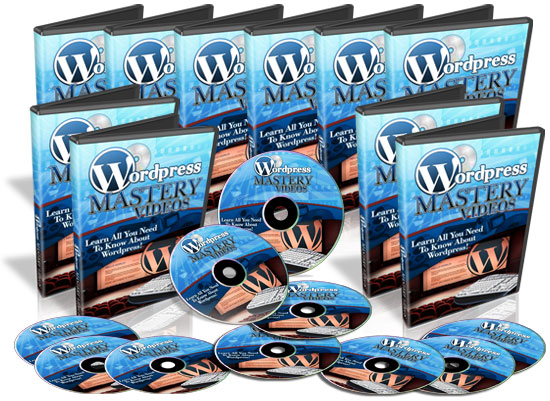FREE, For a Limited Time Only!

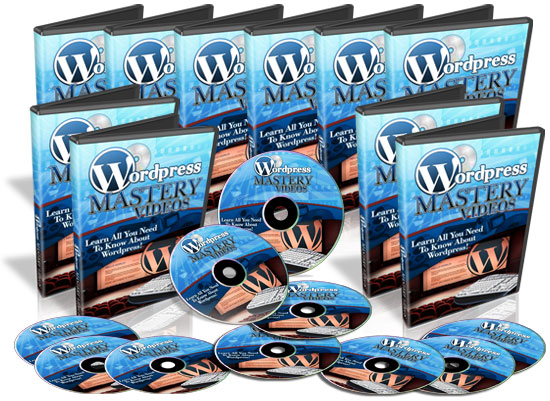
Introduction- What is SEO?
[youtube width=”640″ height=”480″]http://www.youtube.com/watch?v=cOr7-NV60w0[/youtube]
SEO (Search Engine Optimization) is the name given to the practice of optimizing your web content for search engine friendly results. The process of SEO is about maximizing a website’s ‘organic’ footprint on the major search engines. Currently, the big players in the search engine (SE) market are Google and Yahoo!/Bing.
As a SE partner, you can advertise your site and appear prominently on the search engine results page (SERP) or you can work with the all-natural, no-preservatives-added SEO methods to give organic rankings to your websites.
The process of SEO is long, time-consuming and ongoing. If you are looking for fast results, you are probably best off being a paid advertising partner of the search engines. Though I have listed only Google and Yahoo!/Bing as the major search engines, there are a few other niche search engines that are available. For the remainder of this document and for clarity, I will refer to Google/Yahoo!/Bing as the search engines of choice.
Why SEO?
Search Engines are evolving to better serve their customers (who happen to be “potential customers” for you!) and what better way to do it than by providing the most relevant results to customers’/searchers’ queries?
- More and more we see that consumers are making informed purchasing decisions by doing comprehensive research online. This is a vast area of information and there is a huge potential here with regards to positioning in the SERPs.
- As a business, having an online presence is a very cost-effective way to enhance a business relationship. It is possible for businesses and service providers to create value for potential customers by providing a lot of relevant information targeting customers’ requirements.
And this is why SEO is important!
Search engines provide paginated results pages and most consumer behavior indicates that site visits to inside of the top 3 search results and very rarely past the top 30 results. Thus, as a business, it is in your interest to ensure that your online presence has a strong showing on SERPs.
WordPress & SEO
Since being released on May of 2003, WordPress has quickly climbed up the internet ladder to now power about one quarter of all new websites. Since its inception in 2003, WordPress has grown from being known as a “blogging” platform to being a powerful content management system (CMS).
According to Wikipedia:
WordPress is a free and open source blogging tool and content management system (CMS) powered by PHP and MySQL. It has many features including a plug-in architecture and a template system. WordPress is used by over 14.7% of Alexa Internet’s “top 1 million” websites and as of August 2011 powers 22% of all new websites.WordPress is currently the most popular CMS in use on the Internet.
In this Search Engine Optimization Tips document, you will be given a summary of the detailed principles of the processes of Search Engine Optimization. In particular, we will focus on how you, as a business and service provider, using the popular WordPress platform can do very well to rank on the SERPs using some SEO guidelines and principles.
SEO – What Can It Do For You?
[youtube width=”640″ height=”480″]http://www.youtube.com/watch?v=T1N2FgtDL_Q[/youtube]
As mentioned in above, SEO is the process by which you take your site and optimize in such a way as to get ranked highly in the Search Engines.
A proper SEO marketing strategy will give the following benefits:
- More Traffic – The lifeblood of any business is traffic. Whether you are an online marketer or an offline marketer, you will need traffic if your business is to thrive.
- Influence Sales – More and more consumers rely on the internet to provide them with relevant answers to their queries. Whether it is product reviews or movie reviews, people online are doing serious research online prior to buying products.
- More Traffic = More Readers – Regardless of whether you are an author, high SERP ranking will ensure that your content is read. The more people that read your content, the more traffic you will get which translates to… more sales.
- Build Your Business – Today’s economy is tough especially when confidence in the banking and financial sector is shaky. A proper SEO strategy can help you and your business get extra sales and business.
- SEO As A Business Skill – Search Engines are changing the way they do business and thus SEO is an evolving field. If you become a SEO expert, whether for your own business, or for your clients, your expertise will be noted and will definitely be in demand.
SEO Overview – Keywords
[youtube width=”640″ height=”480″]http://www.youtube.com/watch?v=D6xRnQM9-wo[/youtube]
Before you delve into the nitty gritty of SEO, you must have a solid knowledge of your target market. This is where keyword research comes into play. Google is now so popular that it has now become a verb; we “google it” before we do anything!
Those things that “we google” are the keywords. And these keywords are what determine the success of your SEO strategy. There are billions of searches done every day online. Whether your search engine of choice is Google or Yahoo! or Bing, there are plenty of searches for plenty of things.
Your task is to identify which keywords will suit your market and whether these keywords are viable for your business. This is what we determine to be our target keywords. Google has a keyword tool for its Advertising Partners called the Google Keyword Tool.
- Click here to visit the Google Keyword Tool
This keyword tool is for advertisers for paid searches! However, you can still make use of this keyword tool for your organic search efforts. The topic of proper keyword research is beyond the scope of this document. Tools that will help you get the edge with keyword research are:
- Market Samurai
- SECockpit
Search Engine Ranking Algorithms
Search Engines have their own proprietary algorithms to rank web pages and these algorithms are constantly updated. This is why there are terms like “Google Dance” and “Panda” and more.
Since these algorithms are proprietary, it is unlikely you will know how to rank for a specific keyword. That being said, however, realize that the Search Engines are in the business of providing value to their clients whether they are advertisers or searchers. For you to rank highly on the search engines, you must provide:
- Relevant content
- Timely content
- Valuable content
The more you engage your reader/searcher, the more valuable you will be in the eyes of the search engines. The higher your value, the higher your rank on the search engine results page.
SEO – Long Tail Keywords
“Long Tail Keywords” are keywords that have 3-,4- or 5-word keywords. These are so called “long tail” because, frankly, it takes a “long” time to type these keywords into the search engines.
Actually, “long tail keywords” are more specific to niches. Niches, and in particular keyword niches, are a group of keywords containing a single “seed” keyword. Once again, proper keyword research is the key to discovering these hidden “gold mines” of SEO traffic.
WordPress SEO Overview
[youtube width=”640″ height=”480″]http://www.youtube.com/watch?v=vwYk_X45w3w[/youtube]
Though commonly referred to as “blogs” any site that makes use of WordPress to manage content and provide information would be better termed “business portal”. First and foremost, by being online, you are building a brand. Now that brand that you are building is your USP (or Unique Selling Proposition). In fact, the “brand” that you are promoting answers the question of what makes you so special.
It’s that simple! The following are common guidelines when you first start your blog. If you already have a marketing system then you are pretty golden but there are still things you can do for SEO with regards to your portals.
When using WordPress, the bulk of the site building can be managed easily; this being the prime reason why WordPress is popular. As you develop your brand, your products and services, you will be providing a source of value for prospective clients and customers. And the more you incorporate SEO practices, the better results you may have in the search engines.
Before you begin developing your portal with content, ensure that you have followed the checklist provided in Appendix 1 and Appendix 2. These two checklists will give you a great idea on how to structure your site so that it is both search engine friendly and will ensure a consistent and logical structure for your prospective clients.
WordPress SEO Overview
Here is a simple SEO process for your sites. It is far better to create a SEO roadmap before you begin your web design process. In short, here are the steps you will need to take for your new sites:
- Identify Your Target Market
- Prioritize Keywords
- Create Content
Identify Your Target Market
Do you know the term, “KISS”? It stands for “Keep It Simple, Simon” which is what you have to do for your SEO keyword research.
Most single word keywords are hugely popular and you won’t have a chance in ranking for these. The idea behind identifying your market is to find 2-3 word keywords in a viable market and go with that.
Prioritize Keywords
The only way to prioritize keywords is to know a few metrics. A few of those metrics are:
- Daily/Monthly traffic
- Broad Search
- CPC Value
- Etc.
These are highly technical terms and are outside the scope of this document. However, tools like Market Samurai and SECockpit will give you a better idea of how to make use of this data. As always, if Google is your search engine of choice, you can always analyze data using the Google Keyword Tool.
Create Content
Once you have determined which the most successful keywords for your business/campaign will be then go ahead and create content focusing on those keywords.
If you have selected five different keywords, ensure that you create five different pages of content each targeting that particular keyword.
Quick Tips
- If your website/domain is new, ensure that you can quickly get 2-3 pieces of content each week. The more often you update your site, the better it will be. I have found that Google (my SE of choice) likes new sites but will quickly drop them in favor of more established sites if updates are rarely produced.
- Ensure that your pages are keyword (KW) optimized and have relevant links both internal and external to sources of information.
- Keep your site free of distraction and ensure that you provide key information at the beginning to entice the visitor to keep reading.
WordPress SEO For Content
[youtube width=”640″ height=”480″]http://www.youtube.com/watch?v=Fj6s01dv8qM[/youtube]
As you know, the search engines have their own proprietary algorithms for how they calculate value. Among them are these key guidelines that you need to follow when creating content on your site.
- Page Title
- Page “Slug”
- Header Tags
- Keyword Density
- Keyword In Last 50-100 Words
- Image With Keyword
- Image With ALT Tag
- Internal Link With Keyword
- External Link With Keyword
- 300+ Word Document
Page Title & Page Slug
Ensure that your page title contains the keyword that you are targeting. The “page slug” is what is seen by the search engines.
www.example.com/page-slug
Essentially, when you create your site using the WordPress permalink structure of “/%postname%/, each of your pages will automatically be created with the keyword slug based on your title.
Header Tags
Header tags are the <H1>, <H2> and <H3> tags in your wordpress content. When you are writing content, ensure that your keyword appears in each of these tags. These tags will also help your reader by breaking content into readable and logical chunks that can easily be read on a screen.
Word Count, Keyword Density & Keyword Count
A “good” page has enough words for a good read/skim. A document that is at least 300 words is good enough to have logical header tags, a nice keyword density and a small image.
Ensure that your keywords are scattered throughout your document to achieve a 2% to 5% keyword density. There are free keyword density analyzers around but I have found that SEO plugins help in this matter. Some examples of SEO Plugins are:
- SEOPressor
- EasyWPSEO (I prefer this because I think it does a better job!)
These two tools will tell you at a quick glance how your content is faring with regards to SEO. This is a great timesaver and these plugins are well worth the price you pay. Both work but you may have preference for one over the other.
Finally, the keyword you are targeting should be in the last 50-100 words of the content. This keeps the document relevant to the reader and just ties in the SEO process and the keyword research nicely.
Images For SEO
Images are another big thing when it comes to an “SEO Score” for the search engines. Each piece of content should have at least one image with the keyword in its name and the keyword in the “ALT=” tag.
Internal And External Links
A good document is one that provides links. Have you taken a look at Wikipedia? Wikipedia is chock full of links both internal and external. This is what makes for very good reading.
With internal links, you can engage your reader and ensure that the page visit time is longer than a second or two. And with external links, you show to the search engines that you care about your prospective client’s interest by linking to relevant and valuable content.
SEO – Getting Ranked
Now that you have keyword optimized content what do you do next? Simple.
Get backlinks.
And this is an entire topic itself. If you do a quick search you will find “blackhat” and “whitehat” and “greyhat” SEO partners who will build links for your content. The most natural, organic way to do this is to do it yourself. Simply find partners who are willing to exchange links or at least willing to put your keyword-rich link on their sites. There are plenty of people who will link to your site provided you have rich, value-added content that complements their readers.
That means the onus is on you, as a business owner, to ensure that your prospective clients have a valuable source of information backed by an excellent product or service.
And this is the most time-consuming part of the SEO process which is why SEO is a process. It is organic, it takes time and it is ongoing. New venues for link sharing are social sites like Facebook, Twitter, LinkedIn and more. Traditional and established link venues were article sites like EzineArticles.com and community forums.
The quality of links and the quantity of links back to your content and to your domain are what make you and your services valuable to the search engines. And they will rank you accordingly.
WordPress SEO Optimization
There are a lot of ways to do SEO optimization for your WordPress blog and portal. For most of my sites, I use the Thesis theme which has a lot of built in SEO functionality right out of the box. For other sites, however, I prefer to use OptimizePress. These are not free themes that you can download from WordPress.org’s site; both Thesis and Optimize are what are known as “premium themes”.
Both are superior to the generic WordPress theme in terms of SEO. Both also produce cleaner code and are designed for the business or service online. Since these premium themes are optimized, they tend to load a lot faster than other free themes out there.
As an aside, it is much better to run your WordPress blog/portal as a lean machine. The more plugins and scripts you add, the more bloated it becomes. Among the SEO factors to look at, page loading is relevant; the faster your site loads, the better experience it provides for your prospective client and the better your site looks to the search engines.
If you are using Thesis, you may also wish to consider the Blogskin Thesis skin. I consider this the best one out there so far of the premium skins which allows you to build a “business portal” as opposed to a “blog” Personally, a “business portal” sounds more professional and that is why I recommend Blogskin. It takes the flexibility of Thesis and adds a nice “business” spin to it. Your blog/portal becomes that much more valuable to your visitor and thus you can present a nicer “look”.
If you don’t have Thesis, you can use other themes and the All-In-One SEO pack. It does a lot of neat things and it is FREE. There is also a professional version of the All-In-One SEO pack which gives you added features.
Other SEO-related plugins you will want to consider for your WordPress portal are the following:
- SEO Smart Links
- SEOPressor
- W3 Total Cache
Another thing that I use for SEO optimization are a couple of tools for Keyword research. You’ll find out with SEO Pressor, that having a post title that is at least 3 words long is great for SEO. And as a general rule, you’ll be hard-pressed to rank highly for 1-2 keyword phrases.
These are the two keyword research tools that I use daily:
- Market Samurai (click here to read my Market Samurai Review)
- SECockpit (click here to read my SECockpit Review)
Both have their uses; one for longer term and one for the current searches. I like both and I use both. However, I prefer the lightweight and cloud-based nature of SECockpit.
Quick Tip: Sign up for Market Samurai’s mailing list and you can get a $50 coupon in your first couple of emails! How’s that for a great way to save some SEO money!
SEO for WordPress Resources
WordPress
WordPress.org (Click to download WordPress)
WordPress Plugins
- Core Tweaks Plugin
- Google XML Sitemaps
- SEO Smart Links
- SEOPressor
- EasyWPSEO (I think it’s better than SEOPressor)
- W3 Total Cache
WordPress Plugins
- Optimize Press
- Thesis Theme
- Blogskin Thesis Skin (requires Thesis Theme)
Business Services
- Amazon S3 Services – Host your files externally for fast page loading.
- Pingdom Tools – Test your site for page speed
Keyword Research
- Market Samurai (click here for my Market Samurai Review)
- SECockpit
Appendix 1 – New WordPress Installation Checklist
- SHORTCUT: Use install and apply the “Core Tweaks” plugin. Do this ONLY with a fresh install. Otherwise, it will screw things up for you.
- Change default post category name from “uncategorized” to: “General”
- Change default blogroll category from “blogroll” to: “Related”
- Delete default “Hello World” post
- If you delete this post and you have no other post, your blog will return a 404 error. Create a new post right away or have it ready before you submit it to the search engines.
- Delete default comment
- Try to create the uploads folder and set to 777 permissions
- Turn the organization of uploads into month- and year- based folders OFF
- Personally, I prefer to keep this but this will ensure that a scan of your wp-content/uploads folder will have a lot of content as opposed to a few sporadic ones. Plus if you do turn it OFF, it will be easier to port your blog to another host.
- Change permalink structure to custom setting: /%postname%/
- It is also ok to change it to /%category%/%postname%/ but then you should ensure that your categories are SEO friendly
- Do the /%category%/%postname%/ slugs only if you are going to have 100+ pages of content. This way it becomes easily navigable to both your readers and to the search engines.
- Update default admin username/password to protect wordpress
- Choose static home page or blog style?
- If static:
- Change the default page name from /about/ to: Home?
- Set the default page above as the front page
- Create the page to designate for displaying blog posts, & name it: _____
- Change the blog description tagline
- This is an opportunity to sport your USP (Unique Selling Proposition)
- Set the Article feed to display summary instead of the full article.
- Delete all links in blogroll
- Install “Google XML Sitemaps” sitemap generator and create sitemap page
- I usually use a randomized string as the sitemap name instead of the default sitemap.xml
- Add a robots.txt file to your blog root if not already present.
Appendix 2 – Two Page SEO Checklist
Check Privacy Settings
- Ensure that it is set to allow search engines
Permalinks: Done in installation checklist.
- Default permalinks are ugly (http://www.yoursite.com/?p21)
- Change to custom setting: /%postname%/
- Bonus: Install Redirection plugin and make sure both the ‘URL monitoring’ check boxes are set to ‘Modified Posts’
Optimize Meta tags
- Use the All in One SEO pack to set custom titles & meta descriptions.
- Caveat: If you’re using Thesis theme, it’s all built in.
Title tag guidelines:
- Less than 65 characters is ideal
- Keyword near the front
- Use Pipes “|” to separate ideas
- Don’t try to optimize for more than 3 keywords per page.
- Sell the click, this is basically like a headline for your ad.
Description guidelines:
- Use of keyword will help clickthrough because the keyword gets bolded, but it doesn’t contribute to ‘SEO score’ (if there is such a thing)
- Less than 155 characters
- Sell the click, tell the visitor what they’ll get
Workflow: Just spend a couple of minutes after each new post to give these a little attention.
- Check and make sure it worked!
Avoid Duplicate Content
- Use excerpts of posts on home or blog page, category pages, & tag pages
- Noindex unessential pages of blog
- Disable unnecessary archives (author based archives, date-based archives, admin pages, login/register pages)
- If these settings are unavailable in All in One SEO, then use Robots Meta plugin
Use a Sitemap
- Install the “Google XML Sitemaps”, default settings are fine
- Optional Tweak: set the same as we configured the All in One SEO plugin
- Use Google Webmaster Tools to submit it to Google.
Update Ping List
- Here’s my ping list: http://myonlineactionplan.com/pinglist.txt
- Copy/paste this into the [Settings – Writing – Update Services] section
- If you use this pinglist, make sure to install CBNet Ping Optimizer
Boost Internal Linking Structure… Automatically
- Connecting related pages helps google organize your content and discover related themes.
- This also helps you maximize anchor text links within your own site
- This is what SEO Smart Links does.
- Install the YARPP (Yet Another Related Posts Plugin) or use Blogskin’s built-in Related Posts feature. Make sure you have Thesis installed otherwise Blogskin won’t work ?
- Link posts together manually, this is opportunity to use the exact anchor text you prefer
- Link to popular posts from sidebar/footer to give those posts/pages a boost
Optimize Images
- Use images in posts
- Use keywords in the ALT attribute
- Use keyword in image name
- Use descriptions for images
Forget Privacy, Welcome to the New World Order… Of Google
- Don’t use private registration on your domain name
Use Tags the right way… Whatever that means
- Tags used to be super important because of aggregator services like Technorati, Google Blog Search, & Yahoo.
- Now, they might just be PageRank leaks. If in doubt, just don’t use them.
FREE, For a Limited Time Only!