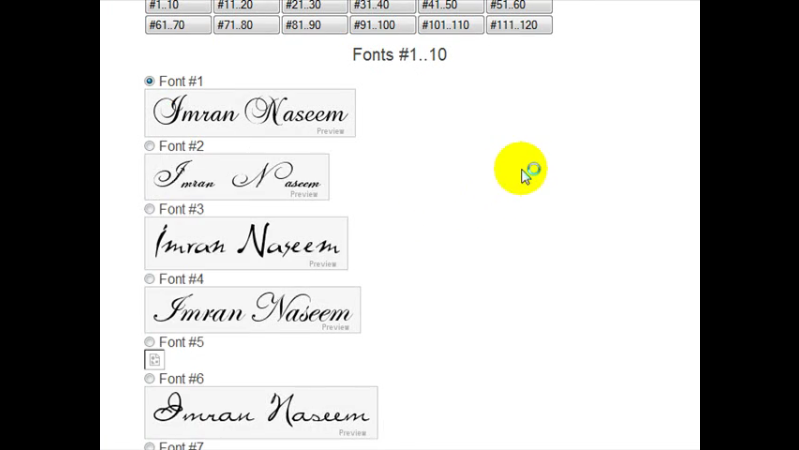Hello and welcome to a special video on how to create your own signature online.
[s3vpp id=40e963e1dac3692d66112ebace8a45c6]
Transcription of How To Create Your Signature Online
Hello and welcome to a special video on
how to create your own signature online as you can
see i’m on my life signature com website
that allows you to create your own
signature now i’m going to do is quickly
create a signature and show you how to
do that the first thing you need to do
is click here to start just going to
click here to start and that should take
it to screen now you can either draw our
signals straight to the screen use a
scanned image or use the signature
creator visit I would i personally would
use this signature create create to
visit once you have clicked on the visit
and to your name sums can enter am I ask
of you and my name click next step and
that should stick it to step two now
what you need to do is you need to
select your font and for the purposes of
this video I’m going to keep it pretty
simple so i’m just gonna click let’s see
15 ok click Next
ok once you click Next but it should be
taken to step 3 and this is where you
can see preview of your signature in
different sizes so i’m going to select
size 7 click Next again
okay and then you’re going to be taken
to another screen where you simply
select the color of your signature i
usually leave black i’m just going to
select color 5 i’m just going to click
next step again and then I think you
should be taken to the final step we
slept the slot of the signature i
usually keep it simple
something’s gonna go for slope one click
next step
and finally the signature is ready and
you can simply save this right click and
save we can be at first before serving
either way your signature is ready thank
you for watching this video and how to
create your signature online
thank you very much