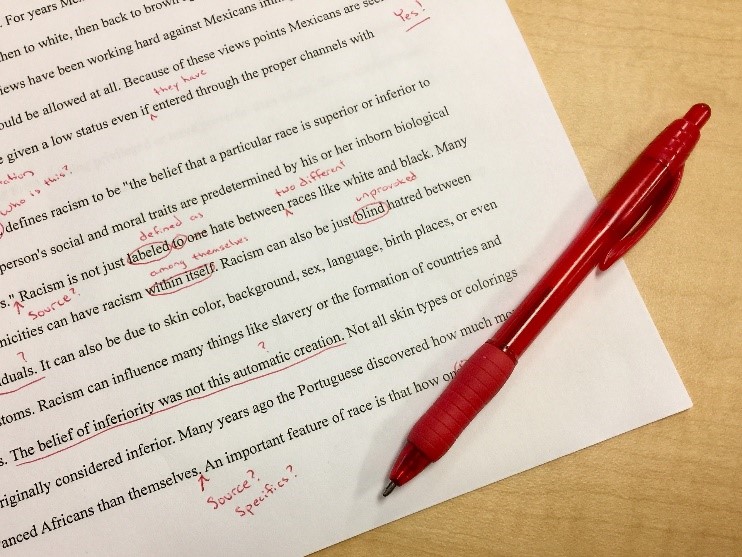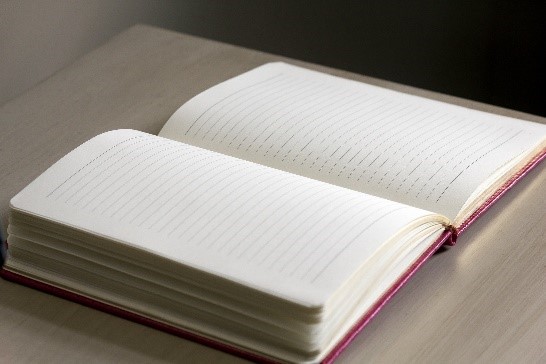by Andre W. Klein | Dec 5, 2016 | Content Creation
There are two pieces of advice here. Take the second one. You can either 1) learn how to create an e-book cover yourself, using free and paid software, or 2) you can pay someone to do it.
All of the freelancing sites mentioned earlier have talented designers that do nothing but create e-book covers! Incredibly, Fiverr is loaded with e-book cover creators that can design a quality, jaw-dropping, engaging piece of artwork for you for just $5 to $25.

by Andre W. Klein | Dec 5, 2016 | Content Creation
Pricing depends on a lot of factors. At Amazon, your commission structure depends on how much you are selling your e-book for. If you price your e-book between $2.99 and $9.99, you can qualify for the 70% commission rate. However, charge between $0.99 and $2.98, or $10.00 and $199.99, and you only qualify for a 35% commission on Amazon.

by Andre W. Klein | Dec 5, 2016 | Content Creation
Formatting your e-book can be a nightmare. There is so much to consider. Are your images going to show up right on a mobile device? Is your text size too big or too little, and have you chosen a font that is easy to read? How about your page breaks and chapter breaks? Do they provide an easy reading experience?
In almost every case, you are going to be publishing your e-book on Amazon. It is free to do so, and the world’s largest online retailer does such a good job at promoting your e-book, it just doesn’t make sense to skip this step. Check out the Amazon guide to formatting for Kindle at https://kdp.amazon.com/help?topicId=A17W8UM0MMSQX6.
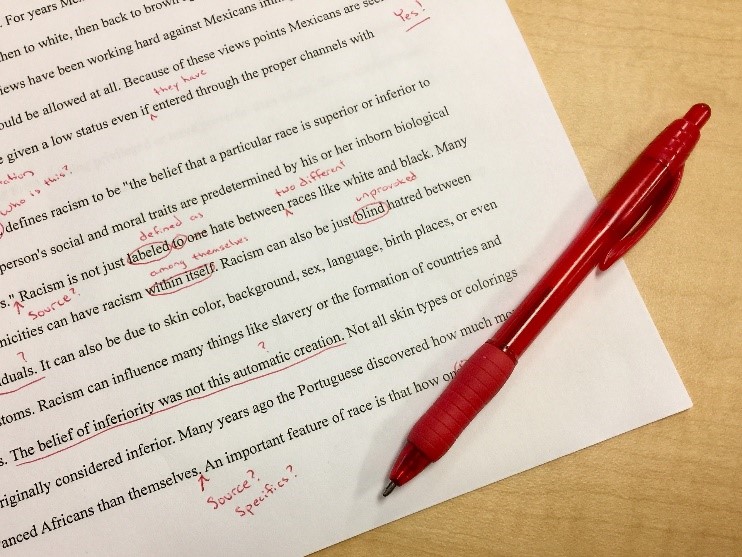
by Andre W. Klein | Dec 5, 2016 | Content Creation
If you have not finished writing all of the content you will include in your e-book, do that first.
When it comes to editing the most important step you can
take, one that can make the difference between serious sales volume and no sales at all, is choosing a great title.
When you were doing Amazon research earlier, you probably came across a lot of “stinker” titles. You also no doubt encountered some that were crafted so well, they made you want to buy the book. This is proof in itself that you can have the greatest information in the world inside your e-book, but if your title is horrible, your sales will be as well.
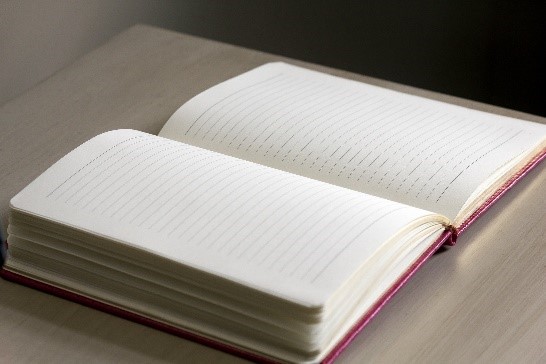
by Andre W. Klein | Dec 5, 2016 | Content Creation
Take the chapter titles, headlines, sub-headers and questions you discovered in the research step you just performed. You should be able to find 20 to 30 really good, interesting, engaging subjects in that information. These are going to be the sections of your book.
Write them down, giving each a more enticing, engaging spin. For instance, perhaps a chapter title in a highly rated, best-selling e-book on Amazon was “Weight Loss through Better Nutrition”. A catchier way to say the same thing would be “How to Eat Your Way Back into Your Bikini Body”, or “Eating Your Way to a Slim and Sexy Waistline “.

by Andre W. Klein | Dec 5, 2016 | Content Creation
Great! You have chosen a topic to write about. Now you need to know what to leave in, what to leave out, and what people are looking for regarding your subject. That means your next step is that cringe-inducing word called …
… Research!
Don’t freak out. You’re not going to be spending a lot of time in this area. Chances are you already know a lot about your topic. That means you know the basics of your subject. The problem is, you probably have way too much knowledge to include in your e-book. If you are producing an information product, shorter is usually better.