Amazon s3 is also known as simple storage service, as the name implies it is related to storage service and these three words comprise completely whole new technology. Amazon s3 is a cloud based storage service which provides users a place where they can store their content. This is highly secure, durable and scalable cloud storage.
With high integrity Amazon s3 is mainly designed for web developers who need a space for backup, archive and secure their data in less amount and this is really very easy to setup, and good thing about Amazon s3 is that there is no setup cost required, user pays only for the storage which he/she use.
This service is designed with less features set and to make web computing cooler. There is no limitation for the objects a subscriber store on S3. It’s totally depends on the user whether he wants to keep it private or public.
There is a range of storage class that associated with S3 and each class works for different object. These classes are categorized as STANDARD, STANDARD_AI, GLACIER and REDUCE_REDUNDANCY. STANDARD class is used for frequently accessed data, STANDARD_AI class is used for rare access, GLACIER is designed for archive data and REDUCE_REDUNDANCY works for reproducible data store at lower level.
How Amazon S3 works?
As mentioned above S3 is a simple storage service that provides user a place to secure their data for long term and in less amount. In this chapter you will learn how Amazon S3 works. A small dispensation can lead you to be the subscriber of Amazon S3. There is step by step process you can follow to opt Amazon S3.
- Create Amazon account: If you are previously an account holder of Amazon the only thing you need to do is to login on Amazon and if you are new to Amazon first create an account
- Get an AWS account: By clicking on aws.Amazon.com you can get an Amazon web service account. And you may also sign in by using your existing Amazon.com
- Payment information: After getting AWS account you will enter in payment mode. Fill all the details there and get your storage
- Identity verification: Amazon will give you an automated phone call to identify whether you exist or
- Choose you plan: After completion of verification process you have to choose one plan for you among a list of plans including Basic, developer, business,
- Console page: After completing sign up process Amazon will send you console page to give you a confirmation. And you will be there on Amazon S3
- Create bucket: If you are the first time user of Amazon s3, Amazon will prompt you to create a bucket. Bucket is more likely a file or a folder on web and you have to create a unique name for
- Add webpage in your bucket: To see how bucket works add some webpage into it by clicking on upload button. You can also check what the address of your document is. Click on the uploaded file and check the properties
Benefits of using Amazon S3
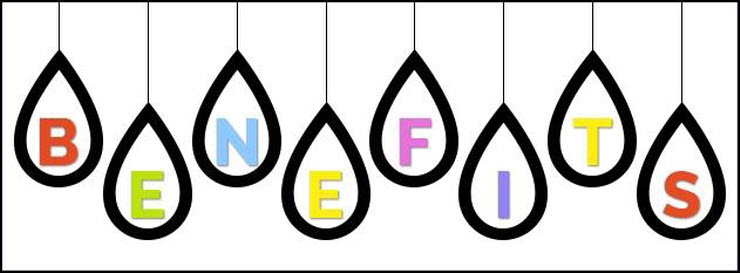 One of the biggest benefit of using Amazon S3 is its storage space, but with unlimited storage space Amazon S3 provides many more advantages and these are as follows-
One of the biggest benefit of using Amazon S3 is its storage space, but with unlimited storage space Amazon S3 provides many more advantages and these are as follows-
- Data redundancy: In this facility you can store the same data on two different places
- No hidden cost: You have to pay only for what you are using to store your data
- High bandwidth: Amazon S3 service provides high bandwidth to make your work faster and smoother
- Object expiration: Amazon provides an amazing feature (Object expiration) to the users who want their data to be stored for a particular time
- Bookmark: You can bookmark your favorite documents to get immediate access of your
Uploading: One more interesting benefit of S3 is, you can upload up to 5 GB data. You can upload video and audio also


