As you should already know, I don’t recommend any product that I’ve not purchased or tested myself. Well, in this case it’s both again, and here comes my WebinarJam Review
In December 2013 I purchased the beta of a complete new Webinar platform, and today it has gone life with an insane discount, available only for a few days.
In case you don’t believe me, here comes the proof; my receipt:
Have I said already that WebinarJam has a 30 day refund, so there is no risk.
I’ve tested WebinarJam myself and apart of being much more affordable than GoToWebinar, it is by far better and comes with a built-in complete set of marketing and analytics tools. Well….drumroll…drumroll…drumroll…drumroll… It is VERY, VERY good!
If you ever used webinars, you know there is no better way to get higher conversions, than to pitch to a LIVE audience from the comfort of your computer.
And with WebinarJam’s unlimited attendee capacity, when you see person after person show up, you won’t worry about people getting kicked off the webinar due to attendee caps.
If you are still using GotoWebinar’s “Horse and Buggy” technology, see why all of the top marketers have already made the switch to WebinarJam’s Innovative technology that is being hailed as:
“…a Disruptor in the Webinar industry.”
- It does more than GotoWebinar
- is easier to use, and is made for marketers by marketers…
You see, GotoWebinar costs $6000 Per Year ($499 / mo), yet doesn’t have anywhere near the amount of marketing features or scalability that WebinarJam has.
And for a limited time…
It is a one-time investment of only $297 –
…not per month,
…not per year,
Just one-time and you never pay again to use the service.
You get Unlimited attendees, Unlimited Webinars.
For $297 you will get unlimited webinars forever. That’s crazy! Once the few days offer is over it will be the same for just one year. This is still far below what GoToWebinar charges.
Click Here To See The Special Offer
There is so much to tell in this WebinarJam Review that you better see it for yourself in the following WebinarJam video.
If you have ever thought of making webinars for sales or training or want to get much more for much less, then you may want to take this chance.
If you know Mike Filsaime and Andy Jenkins, then you also know that they only have top-notch products, and those are usually in a much higher price level. You can trust on them also continuing improving the product for years to come (I also purchased Mike’s Evergreen Business System years ago, and it is being constantly improved).
If you’ve been tired of GoToWebinar’s high price, low attendee limits, and lack of marketing tools… there’s finally a solution.
Now your webinars will have:
- Unlimited attendees
- Unlimited Webinars
- No software to install
- Instant replay pages and follow up emails
- And much, much more…
WebinarJam has replaced the ridiculously high cost of Gotowebinar ($499 per month) by providing a more advanced, easy to use, front end technology that plugs right into Google’s API for Hangouts on Air.
WebinarJam is made for marketers, by marketers. Click below to see the reasons why so many top marketers have made the switch.
So here is the link again, click below to get started now:
http://dealguardian.net/redirect/4Q32AC5U
I forgot to mention, I suggested it to two of my customers and they purchased it too.
WebinarJam Review Update, March 4: Hybrid Replay Videos feature!
Now, in your webinar replay page, you can opt to display…
- The actual replay of the recorded live session.
- A tweaked-to-perfection pre-recorded video of your choice.
- Redirect to a URL of your choice.
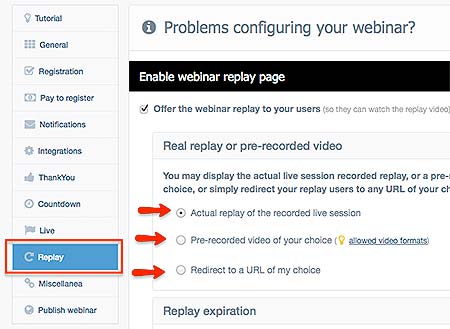
You will find these new options at the webinar configuration dashboard, inside the “Replay” tab.
Talk soon with new features and improvements!
Mike, Andy and Hector from WebinarJam
WebinarJam Review Update, March 5: The Hybrid Live Webinars!
Just yesterday WebinarJam added a new functionality that allows you to switch between life and recorded webinars. So you can first do a personal welcome, then play your prerecorded video and then switch back to life again to Q&A. here are the details:
Now, you can switch back and forth between “live broadcast” mode and “pre-recorded video” mode. The switch is seamless for your attendees – they will not notice when you switch to a pre-recorded video, or back.
So, why is this useful? Imagine this…
- You start off your webinar in Live Mode: you welcome everybody to the session, you run a quick introduction, etc.
- Switch to Video Mode – Video #1: you play a 30-minute (or more!) video showing a beefy PowerPoint presentation.
- Switch to Video Mode – Video #2: now you pitch your product, go through the characteristics and benefits of your product, etc.
- Switch back to Live Mode: you run a Q&A and close the sales.
The idea is to be able to tweak your webinar sessions to perfection, while maintaining the freshness and dynamics of a live event.
Now you can keep the high conversion rates of live webinars, but still have the polished presentation of a recorded and edited webinar.
This will definitely be a welcome addition for those that want more control over their offers and don’t want to have keep repeating the same content over and over.
This killer feature alone will convince some people on the fence to buy and will be something you will want to promote before the special pricing ends on Friday.
In summary the reason this is important is twofold:
- Recorded presentations are better than live because you can get your BEST version recorded and always deliver top-notch content to people …without worrying about being “off”, having low energy, or having to pee in the middle of your webinar. (Don’t ask).
- The LIVE Q&A at the end gives you the chance to help people specifically by answering their questions in real time, and from my experience, the LIVE Q&A part brings in50% MORE SALES than if you just did it as a regular recording.
Useful, convenient and… revolutionary!
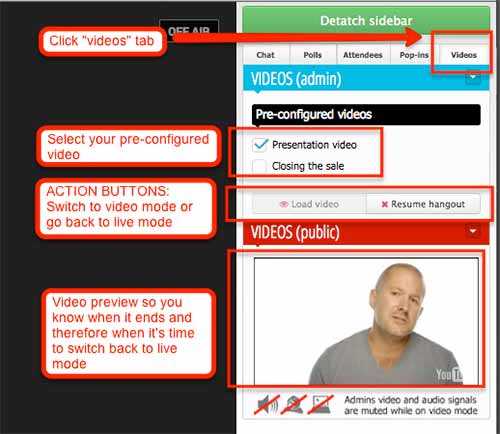
You will find these new options at the webinar configuration dashboard, inside the “Live” tab.
Talk soon with new features and improvements!
Mike, Andy and Hector from WebinarJam
WebinarJam Review Update, March 6th: Here are my key takeaways from today’s training session
Once set up WebinarJam should be straight forward.
- Prerequisite for using WebinarJam is having a Google+ account and a VERIFIED YouTube account. Regarding the Youtube verification, I can’t show you, as mine is already verified, but if you go to your Channel configuration, http://www.youtube.com/features , you should see an option close to your picture to become a verified partner
- G+ hangouts has a limit of 10 users (15 for business account). But….Unlimited users if you do your hangout with WebinarJam through YouTube, or you embed it into your site. An additional benefit is than this way no visitor will need a Google+ account to attend the hangout.
- For presentations use best “Google Drive Presenter” although others work as well; anything you can show on your screen can be shares (with the exeption of your WebinarJam presentation screen itself. It will work as if you have to mirrors opposite of each other and the mirroring is endless

