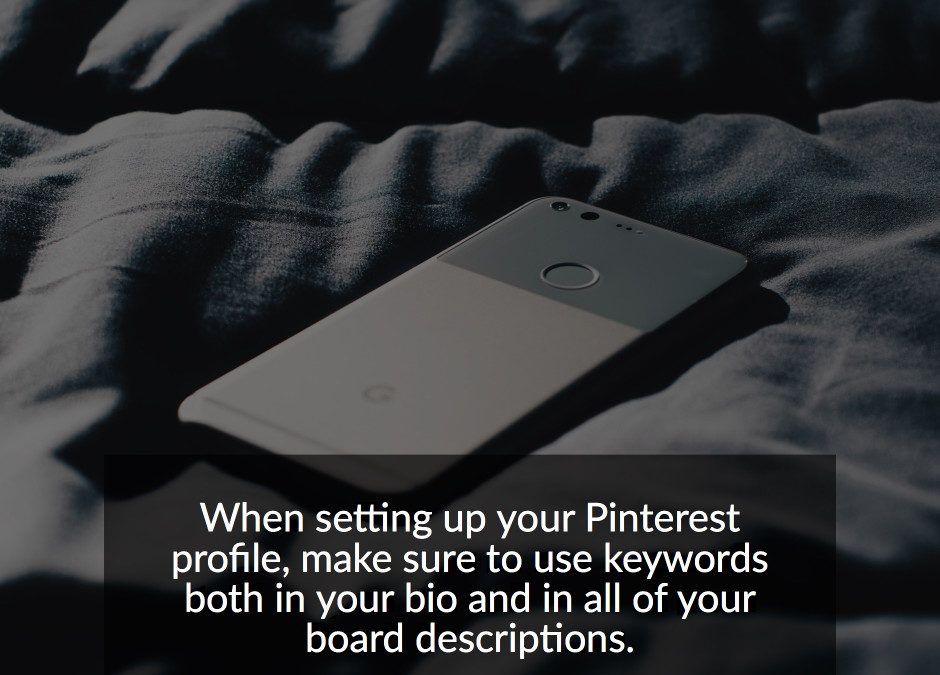Pinterest provides more referral traffic than any other social media site not named Facebook. As a matter of fact, Pinterest is the #2 referrer of traffic to websites on the entire Internet, not just compared to its social media counterparts. The site passed the 150 million active monthly users mark in late 2016, and is still growing rapidly.
Now that you have some idea about how big Pinterest can be for your business, let’s talk strategy.
Pinterest has done a few things the last couple of years to provide better analytics to business owners. Let’s take a look at a few ways you can analyze your Pinterest presence and marketing efforts, to make sure you are getting the most out of the social media giant.
Using the Pinterest Analytics Tool
To get access to the analytics tools interest provides, you first have to verify your website. The process is explained by Pinterest at the following link https://help.pinterest.com/en/articles/confirm-your-website#meta_tag.
Once your website has been confirmed, you will see an “Analytics” tab in the drop-down menu under “Settings”. You can create a filter to analyze any day range on the provided calendar, or quickly look at activity from yesterday, 7 days or 14 days.
The Pinterest analytics dashboard is broken down into 4 major tabs. These are Site Metrics, Most Recent, Most Repinned and Most Clicked. You are able to export the data from each of those tabs into an Excel spreadsheet for deeper analysis. Let’s take a look at some of the more important pieces of analytics data Pinterest provides.
- Pins From Your Website – This tells you exactly how many pins come from your verified website or blog. How can this information be helpful? It tells you if your site content is interesting and engaging enough for web visitors to pin. You also discover what topics and keywords are the most popular with web visitors that pin your content.
- Repins From Your Website – Repins can be considered the “currency” of Pinterest. This metric reveals “the daily average number of pins from your website that were repinned.” As with the “Pins From Your Website” data, this reveals if your content is visually engaging. If this number is low, ramp up the visual impact of your site.
- Impressions and Reach – This reveals the daily average number of people who saw your pins on Pinterest. This information is located below the “Pins” and “Repins” area.
- Visitors and Visits to Your Website – This number is self-explanatory. This tells you exactly how many different users went from Pinterest to your website or blog in a given period of time, and how many total visits those unique users made.
- Your Most Repinned Content – If you can get Pinterest users to repin your content on their boards, it shows up in the feeds of all of their followers. Looking at your most repinned content shows you what type of visual engagement is working best.
- Most Clicked Content – What really matters is which of your pins and boards are driving the most traffic to your website. This metric reveals exactly that, giving you an idea of what content you have on Pinterest that engages users in such a manner that they feel compelled to click through to your website for more information.