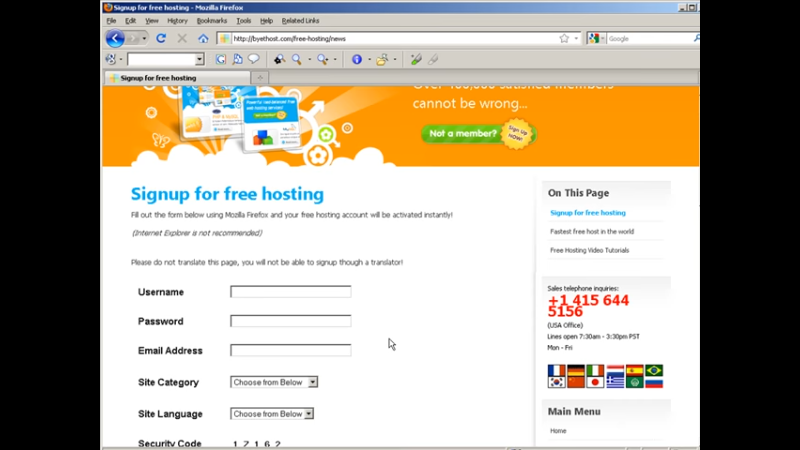In this video I’m going to show you how you can host your website for free.
[s3vpp id=1a66eab32f5a7b51889e96620c1e0e30]
Transcription of Hosting Your Websites For Free
in this video I’m going to show you how
you can host your website for free you
can host any type of website on here and
you can either buy a domain or you can
use the supplied domains so go to this
site is called by the host . com / free
dash hosting ok and then click here to
sign up
ok so here you put in your username you
choose any user name you want
keep in mind that this will also be
available for a website so your username.
and then the by the host com
so here I just going to put money
machine is my username here you put in
whatever password you want to use email
address here
ok then a site category so if it’s a
personal business hobby forum adult
dating or software download ok let’s
just say it’s going to be business site
language now you need to put in the
security code that presents here and
then click register
ok so now it is sent an activation email
to my email address so i need to go
there and activate my account
okay so here’s the email you just click
on the link
ok and we need to keep this in
ok now we’re going to see get another
email with our account details and then
we can login
okay so here’s the email that came so it
shows me this is my username for my
panel and my password for my panel which
I selected and then the URL
ok so the menisci money machine . by the
host 33 . com or variable you got that
money machine by the host 33.com ok and
then my ftp server name
so that i can upload files to it my ftp
login and might have to be password
ok and then my mysql databases i can
create in my cpanel and then we have
mysql user name and password
ok and then down here this is how we
login to the panel
ok so i’ll take my username here click
here and now i can taste my username in
there and my password login
ok and now i’m in my panel so you can
see here this is free hosting and i have
one ftp account 50 subdomains 50 add-on
domains 50 parked domains 15 mysql
databases this is not much webspace
God’s I got plenty of webspace and yet
lots of bandwidth as well
204 gig about 200 gig actually doing a
gig okay and then here this is where you
can do the work so add-on domains if you
want to register a domain at godaddy you
can go and register it and then put the
name in here and then go back to godaddy
actually got to go to kooldaddy first
and you got to put the day the
nameservers in over there that you get
down here after you’ve done that you can
put the domain up here and your domain
from godaddy your name cheaper wherever
you bought it or register it is going to
work on this hosting account
ok and then you can also use subdomains
this is where you can put in any domain
name you want so say we want the classic
cars and then over on this side we can
pick which domain we want to use and
there’s we can use any of these for free
without registering anything if we want
so talk for fun . net so I have classic
best cars . talk for fun . net if i add
this domain
ok and here it is so I’ve set that up
and i can now go upload my files to up
to there or use the built-in site
builder okay and then I can use the site
builder to build my site from there okay
and then it also has you saw SQL
databases up to 50 so you can use SQL
databases you can install wordpress on
here or any other scripts now keep in
mind that it says it has a I’ve SI easy
script installation but it’s disabled so
any scripts that you want to install
need to be installed manually which
isn’t that big of a deal usually they
usually have a built-in installer anyway
ok now also this is ad-free hosting
there’s no ads on it so any site you put
up will not have any ads on it
ok so that’s it that’s how you can set
up a hosting account for free and host
your domain names for free