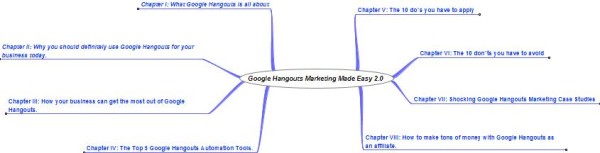Google Hangouts Checklist
Shocking Facts
- 13% of small businesses use Google+. (Source)
- Google+ reaches 38% of the total U.S. population. (Source)
- 17% of B2B marketers use Google+ in new product launches. (Source)
- There are about 2.2 billion Google+ profiles online. (Source)
- 53% of Google+ user interactions are positive. (Source)
- 70% of business brands have a presence on Google+. (Source)
- 41% of B2C marketers and 39% of B2B marketers are using Google+ to source new business. (Source)
- Thrillist Media Group (TMG) used hangouts to reach over 11 million users across the globe. (Source)
- Usage of Hangouts in enterprise organizations increased by 133% between 2013 and 2014. (Source)
- TopShop got 7,500 live views of red carpet hangout and there was an average 11-minute engagement with hangout apps where 52% were reshares. (Source)
- Regular Hangouts are free video conferencing calls with up to 10 people, done through the Google+ website or their mobile app. (Source)
- Just have your YouTube channel verified for uploads of more than 15 minutes and most hangouts run longer than that. (Source)
- With Hangout, you can broadcast for 8 hours. (Source)
- President Obama has hosted a Google+ Hangout, as have NASA astronauts on board the International Space Station. (Source)
Amazing Benefits
- Better Communication
- Product demonstration
- Behind the scenes content
- Low cost
- Accessibility
- Answer customer questions
- Offer yourself as a consultant
- Host a webinar or live conference
- Manage better meetings
- Create Tutorials
Automation Tools
- Hangout ToolBox
- Cacoo
- Symphonical
- UberConference
- RingCentral
How your business can get the most out of Google Hangouts?
- Google Hangout Conversations
- Google Hangout Phone Calls
- Google Hangout Video Calls
- Google Hangout Apps
- Google Hangout for Mobile
The 10 do’s you have to apply
- Create Circles
- Solicit Twitter and Google
- Have an agenda
- Limit the duration
- Respond to hangout email invitations
- Login and join the session 10 minutes early
- Engage and pay attention
- Mute if necessary
- Wear headsets
- Avoid typing on a keyboard
The 10 don’ts you have to avoid
- Don’t jump into a conversation
- Don’t use Hangouts in a noisy or crowded place
- Don’t be inappropriate
- Don’t talk over the speakers
- Don’t record without permission
- Don’t forget to promote your hangout once it is over
- Don’t forget to record the Hangout
- Don’t forget to send a reminder of the replay
- Don’t change the topic at the last minute
- Don’t teach stuff that doesn’t work
Case Studies
- TopShop
- CoolHaus
- Clinique
- VMware
- Cadbury
- Toyota
- Scoot & Doodle
- National Geographic
- McNeese
- ClientTrank
Google Hangouts as an Online Marketer
- Providing Live or Recorded Video Coaching
- Diagnosing a Marketing Problem Live
- Training Offline Business Owners
- Launching a Webinar
- Creating Video Products