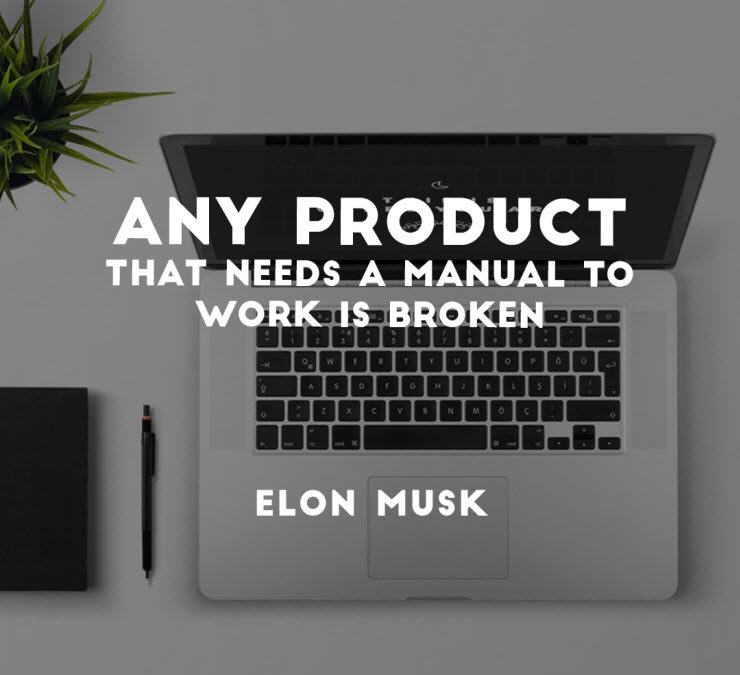Do you want to host a killer webinar that is absolutely going to knock your participant’s proverbial socks off? Then you may want to spend a little money and present a webinar that is better than any that they have ever seen.
A webinar like this may incorporate elements such as video, whiteboard animations, guest speakers, images, logos and of course, the best possible technology to present your webinar.
But what is all of this going to cost you? Can you even afford to present the most amazing webinar your audience has ever attended? Let’s find out by breaking down the cost of some of the more opulent add-ons to a commercial webinar.
Pre-Presentation Add-ons
- A promotional video, professionally made. You can probably have this done on Fiverr but not for $5. Find someone with great examples and pay their premium price to have a professional teaser video made that will attract people. Cost: $20 to $50.
- Advertising – you can find it pretty cheap. Again, outsource to Fiverr or another service provider. Cost: $30 to $100.
Multimedia Add-ons
- You definitely should add a slideshow presentation. It is a staple with webinars. Have yours designed by a professional if you want to rise above the crowd. Cost: $25 to $85.
- Buying stock images that make your point clearer can be a huge help with a webinar presentation. Cost: $5 to $20.
- Creating a logo for your webinar, made by a professional graphic artist, can make you look like you have a million dollar corporate budget behind you. Cost: $25 to $100.
Equipment Add-ons
- At least one good quality HD cameras and you may want to actually invest in three and place them at different angles. Cost: $25 to $150.
- Software to control the three cameras. Cost: $0 to $50.
- Software to control the audio – a digital audio workstation where you can adjust the equalization settings. Cost $0 to $100.
- A great computer that runs super-fast to make your presentation on. Cost: $700 to $1500 (unless you already have one).
Staff Add-ons (Cost: A steak dinner to $200)
- Someone to field questions and interact with the audience.
- Someone to control the three cameras and switch between them.
- Someone to help people who are having technical problems.
Set & Costume Add-ons
- Backdrop or professional set for you to be shown in. Cost: $10 to $500
- Suit or other professional clothing. Cost: $0 (you probably have some)